
Windows 11 arrived in October 2021, and promises several improvements and new features compared to its previous version. In order to attract more users to the new operating system, Microsoft made its update available free of charge for those who already use Windows 10. However, many users are unsure whether this would be the best option. For some, performing a clean install, formatting the machine and erasing data from the previous version, is the best choice. But is this statement really true? Will the way you enter Windows 11 impact your PC? In this article, we will explain what is Windows 11 clean install in detail below.
What is Windows 11 Clean install and How it can improve PC performance
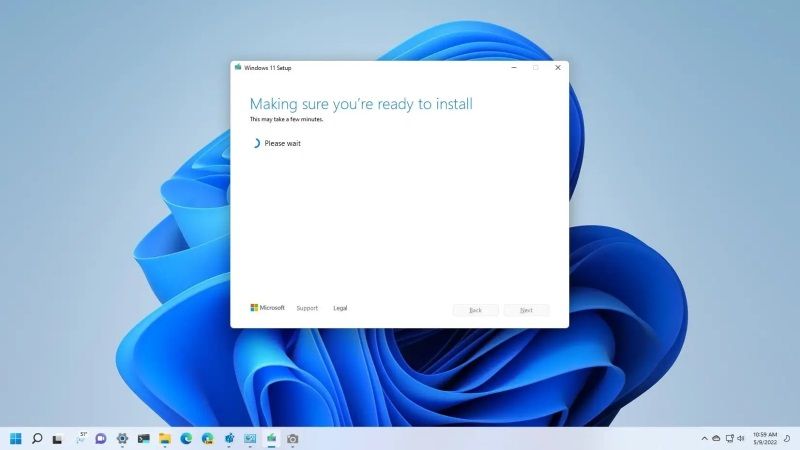
In many cases, a clean install of Windows 11 can be one of the best options when installing a new operating system. If you haven’t “cleaned” your hard drive for many years, it’s even better, as the process of formatting the PC completely and installing the program from scratch will do this.
With a clean installation, your computer’s usability can also improve. This option is commonly used by technicians to save the PCs of thousands of people suffering from slowdowns, viruses, and other problems.
Despite being a more tedious method, the clean installation is what can yield better performance on some computers that need to be formatted. Another tip that can help improve performance is to install the system on an SSD, a storage device that is faster than conventional hard drives, for that, however, you need to have the component installed on your computer.
Windows 11 Update offers better quality for gamers
Clean installation isn’t the first option available that offers its advantages. Upgrading directly from Windows 10 to Windows 11 can be a good option, especially if you often use your PC for gaming.
This is due to the fact that the upgrade does not enable Virtualization-Based Security (VBS), a security system made by Microsoft used to reduce the risk of malware and other hacker attacks. Despite the program being used as a security item, it ends up slowing down the PC, especially when running a game.
However, remember to clean or backup your PC before performing the upgrade. If the HD is too crowded, your PC may show signs of slowness and freezes in the same way, impairing the machine’s performance, and consequently, yours, during the game.
Also, make sure your PC is completely clean, with no virus or malware installed. When upgrading, your Windows 11 will already be less protected by not having VBS. So it’s good to have a good antivirus system or make sure nothing contaminates your new operating system.
That’s everything there is to know about what is Windows 11 clean install. In the meantime, do not forget to check out similar types of Windows 11 Tutorials here: How to fix 22H2 Update Keep on Installing in Windows 11, and How to fix Snipping Tool Crashing on Windows 11.
