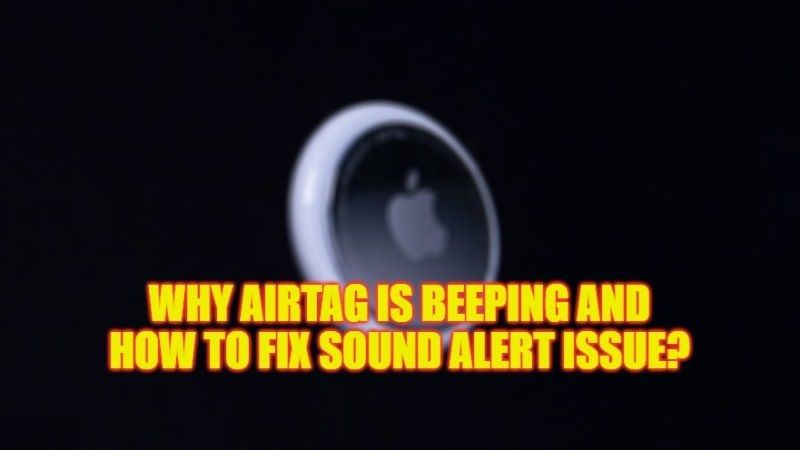AirTags were designed by Apple to help you find your personal items (bag, wallet, keyring). However, when your AirTag starts making a beeping sound randomly, you need to know what the different noises mean and how to deal with them. For the unversed, the AirTag makes random sound alerts for many reasons, even if you are not tracking anything. And to know why your AirTag is beeping or how to fix the same sound alert issue, here’s a guide for you that will help you out.
Why is Airtag Beeping and How to Fix Sound Alert Issue?
 Source: 2ndbestvideos YouTube Channel
Source: 2ndbestvideos YouTube Channel
The main purpose of an AirTag is for tracking items or objects, so if you tie it with one of your bags, wallets, dogs, etc; a feature called Item Security Alerts will be activated in the Find My app by default. However, if your AirTag is making an unnecessary beeping sound, you can easily disable the same feature by following the steps given below.
Turn Off Item Security Alerts
- First of all, on your iPhone, launch the Find My app.
- After that, at the bottom right side, tap on the “Me” tab.
- Here you will have to disable the Item Safety Alerts option by tapping on the toggle button to switch it off.
- You will get a prompt for confirmation, just press Disable option again.
- That’s it, the AirTag won’t beep unnecessarily now when you are moving from one place to another.
Reset Airtag Completely
To fix the beeping noise or sound alert issue on the AirTag, you can also reset it completely, here are the steps:
- Take your AirTag in your hand and remove its battery by pressing and rotating the steel cover in the front anticlockwise.
- Take out the battery from the AirTag. Do this atleast 5-6 times.
- Once you hear a different sound coming from the AirTag after removing the battery, it simply means that the tag has been reset.
- Finally, connect your AirTag using the Find My app again to resolve the beeping sound problem.
That is everything you need to know about why your AirTag is beeping or how to fix the same sound alert issue. For more AirTag Tips and Tricks, check out our other guides here: How to See AirTag on iPhone, and How to Connect AirTag with Android.