
There are many people who are looking for a way to connect AirTag with their Android smartphone or tablet. Even though it is not possible to connect this Apple device to Android, still there is an app that can detect the AirTag tracker but cannot use it in all its functions. To take advantage of Apple’s wireless tracker features, you need an Apple ID and an iPhone or iPad (or iPod touch) running iOS 14.5 or iPadOS 14.5 or later. But, then, what is the new app for Android? In this article, we are going to explain how to use AirTag with your Android smartphone in detail below.
How to Connect AirTag with Android Smartphone (2023)
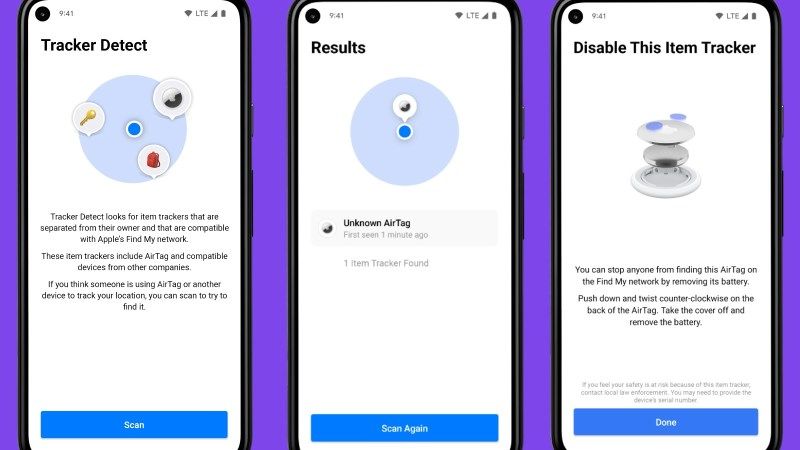
According to the latest statements from Apple, its AirTag tracking device will also be compatible with the Android system, but not in the same way. AirTag has a “Lost” mode that you can activate from your iPhone in case you can’t find it anymore.
If an AirTag in lost mode is found by someone else who owns an Android smartphone, they can put it on the back after enabling the NFC function and receive all the details on how to contact you.
This is only possible if Lost Mode is enabled, otherwise you don’t risk a stranger knowing your address and other contact details. Generally, Android users can’t use an AirTag, but will instead need to use competing products like the Samsung Galaxy Smart Tag+ or Tile tracker.
Another way to use AirTag on Android is to download and install the Tracker Detect app, available on the Google Play Store. This app searches for trackers that get separated from their owner and that are compatible with Apple’s Find My network.
The app’s release notes indicate that Tracker Detect not only works with AirTag hardware but also detects devices from other companies, as long as they are compatible with Apple’s object tracking platform.
- If Tracker Detect finds an AirTag far from its owner, it marks it with the words “Unknown AirTag”.
- The app can then make the tracker play a sound notification within 10 minutes of finding it. Apple clarifies that detection can take up to 15 minutes after the device is separated from its owner.
- When the app identifies an AirTag it provides instructions to disable it (specifically how to remove the battery) and to acquire information about the device (including the serial number) via NFC connectivity.
- Finally, the app suggests that the user contact the police if he believes he is being unduly monitored. Keep in mind that, unlike what happens on iOS, the app does not scan the tracker in the background: the operation is performed only after a manual start.
That is everything you need to know about how to use AirTag with Android. If you are looking for similar types of AirTag Guides, check out our other articles on How to Use Apple AirTags to Track Dogs.
