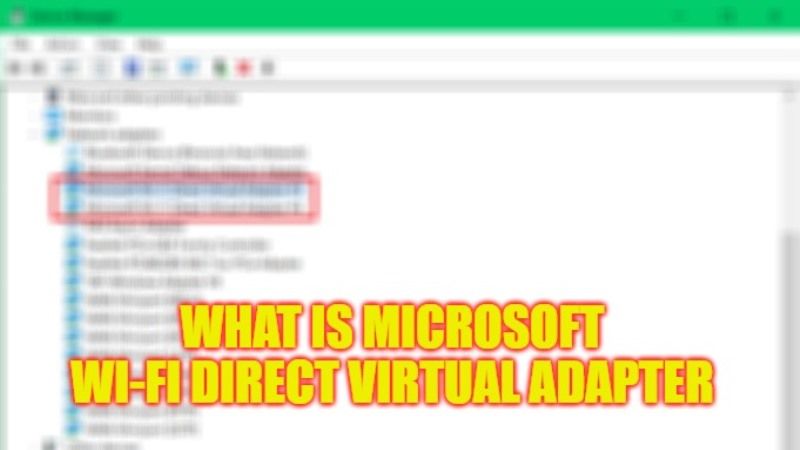There are many people who are confused about how to use Wi-Fi Direct on their Windows 10/11 PC. After going into Device Manager, all they can see is one or two Microsoft Wi-Fi Direct Virtual Adapters that cannot be used for Wifi connection. Well, if you want to get the WiFi Direct feature on your computer and do not what is Microsoft Wi-Fi Direct Virtual Adapter, in this guide, we will try to explain all details about it below.
What is Microsoft Wi-Fi Direct Virtual Adapter Used for (2023)
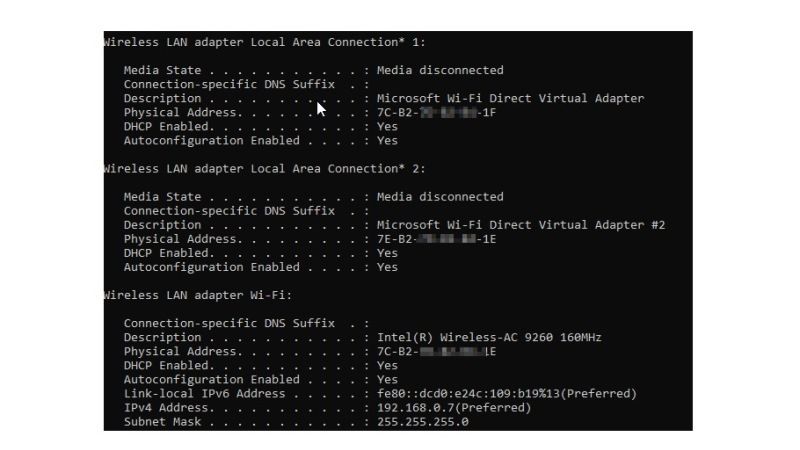
The Microsoft Wi-Fi Direct Virtual Adapter is basically used to make wireless hotspots and allow other PCs to use to the internet via your Windows 10 and Windows 11 computers. It is not the same as traditional WiFi. Indeed, where WiFi is only available in the immediate environment of a wireless router (modem), WiFi direct refers to a protocol that allows two or more devices to be connected without an intermediate access point (router or modem).
Wi-Fi Direct Direct uses a number of standards to accomplish its functions. They are essentially the same as those of conventional WiFi technology. To connect two devices via WiFi Direct, one of them creates an access point similar to a router. The other device searches for it and connects to it. One of the major benefits of WiFi Direct is the ability to transfer files of any size between the two devices at high speed.
How to Activate Microsoft Virtual WiFi Adapter
- Click on Start, then click on Settings.
- Open the Network & Internet option.
- Go to the bottom and click on Network and Sharing Center.
- After that click on Change adapter settings.
- You will see the Ethernet connection tab, just right-click on it and click on Properties.
- From the top, click on the Sharing tab.
- Then tick mark the box next to “Allow other network users to connect through this computer’s Internet connection” option.
- Click the OK button.
- Finally, your Windows 10/11 PC will be able to share its internet connection with other devices like Android or iPhone smartphones.
That is all you need to know about what is Microsoft Wi-Fi Direct Virtual Adapter and how to enable it. If you are looking for similar types of guides, check out our other articles only on our website TechNClub.com: How to Fix Blue Screen error 0xc000021a in Windows, and How to fix Windows Update Error 0x800f0922.