
Are you having problems with CompatTelRunner.exe on your Windows PC? Or do you have any suspicion if this exe file is genuine and not a virus or malware? There are many people who think that this file, which constantly runs in the Task Manager utilizing a high amount of computer resources, is harmful or could harm their system. Well, in this tutorial, we will discuss what is CompatTelRunner.exe and how to stop it from running on your Windows 10 and Windows 11 computer.
What is CompatTelRunner.exe?
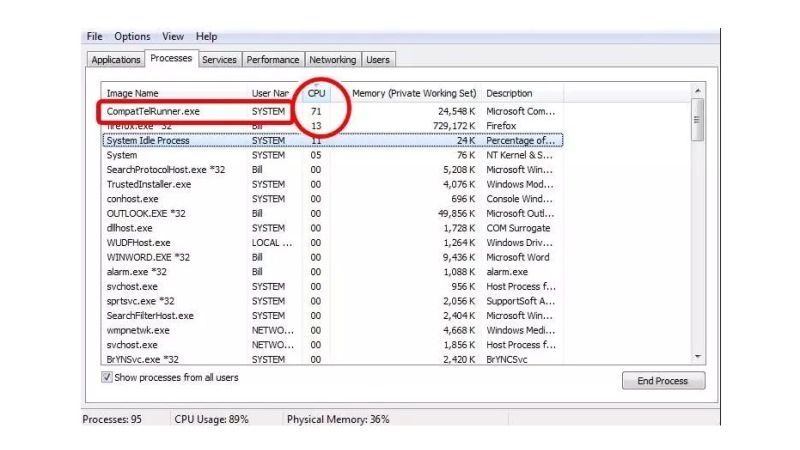
CompatTelRunner.exe or otherwise also known as Microsoft Compatibility Telemetry is a genuine Windows file that you can find under this location – C:\\Windows\\System32 directory. It is an executable file that manages various processes on the Windows system. Therefore, it should not be counted as a malicious file or virus, or malware. But, sometimes, the same file uses a high amount of CPU usage and hard drive processing resources. In this case, if you would like, then you can simply disable the CompatTelRunner.exe by following the method given below.
How to Stop CompatTelTunner.exe from Running on Windows
It is very easy to disable CompatTelTunner.exe from your Windows 10 and Windows 11 computer. Below you will find the steps to stop the same process in detail:
- In the Search bar, type Run and then open the Run dialog box from the top list.
- Type taskschd.msc and press Enter key or OK button.
- Click on the arrow of Task Scheduler Library.
- Then go to this path – Microsoft > Windows > Application Experience.
- Finally, on the right side, you just have to right-click on the Microsoft Compatibility Appraiser and select the option “Disable”. This will stop the CompatTelTunner.exe process from running on Windows 10 and Windows 11.
That’s everything there is to know about what is CompatTelRunner.exe file and how to disable it from running on Windows 10 and Windows 11. If you are interested in similar types of guides, check out our other articles only on TechNClub.com: What is SearchApp.exe and How to Disable It, and What is wpad.homegateway and How to Disable It.
