
Joe Rogan is a well-recognized public figure. From UFC color commentator to stand-up comedian and later starting a free podcast in the name of ‘The Joe Rogan experience’ that became of the most watched Podcasts to date. Fans love to listen to his Podcast, which is available on Spotify. Although some fans prefer to watch video podcasts more and they might not know how to watch Joe Rogan video on Spotify. But this guide has all the steps to help you watch, not only Joe Rogan but any available video on Spotify.
Spotify: How to Watch Joe Rogan Videos (2023)
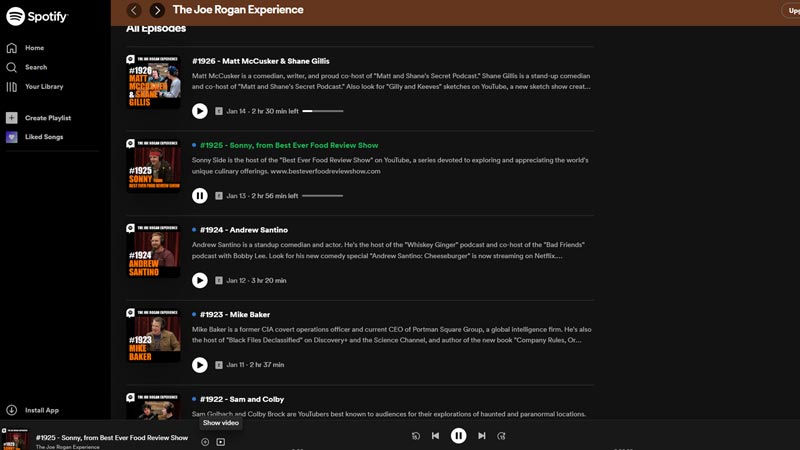
On ‘The Jone Rogan experience’ Podcast many big personalities have featured now and then. The topics vary from something serious like politics to cheering up comedy. You can stream these episodes on Spotify, as the platform brought all the licenses associated with the Podcast for $200 million, the biggest Podcast contract ever. As Spotify now supports video Podcasts, you can watch Joe Rogan videos for free on Spotify by following these steps:
On Smartphone
To watch video podcasts on Spotify for Smartphones, the prerequisite requirement is to have an Android version of 8.0 or above, and if you are using iPhone, the iOS version must be 10.0 or above. And then you can watch any Spotify video by following these steps:
- On a compatible smartphone device, open Spotify.
- Tap on the Settings icon from the home screen of the app.
- Scroll and search for the Canva option and turn it on by tapping on the toggle.
- Additionally, toggle off the ‘Audio Quality’ and ‘Download audio only’ options and close the settings.
- Now type Joe Rogan from the search bar and tap on ‘The Joe Rogan Experience’ Podcast.
- Tap on any episode and enjoy the video version of the Podcast.
On Desktop
The video streaming feature of Spotify is only compatible with Windows 10 or 11. To watch Joe Rogan’s video on Desktop Spotify, follow these steps:
- Open Spotify and type ‘The Joe Rogan Experience’ Podcast.
- Now select and open the Podcast and play any episode.
- On the Botton left panel, you will see a ‘show video’ icon, click on it to play the video.
That’s everything covered on how to play the Joe Rogan videos on Spotify. If you are facing any errors, such as Spotify Search not working, or Needing a fix for Spotify ‘Now Playing’ not showing, our guides will help you.
