
The Apple TV+ service was launched in November 2019, and it has been broadcasting many famous TV series like Hijack, The Crowded Room, and Platonic, but also some exclusive shows. Natively accessible on Apple devices, the Apple brand’s streaming platform is not available for Windows users. Thankfully, there is a solution to install Apple TV+ and enjoy it on your PC. In this guide, we will tell you how to watch Apple TV+ on your Windows PC in detail below.
Apple TV+: How to Watch on Windows PC (2023)
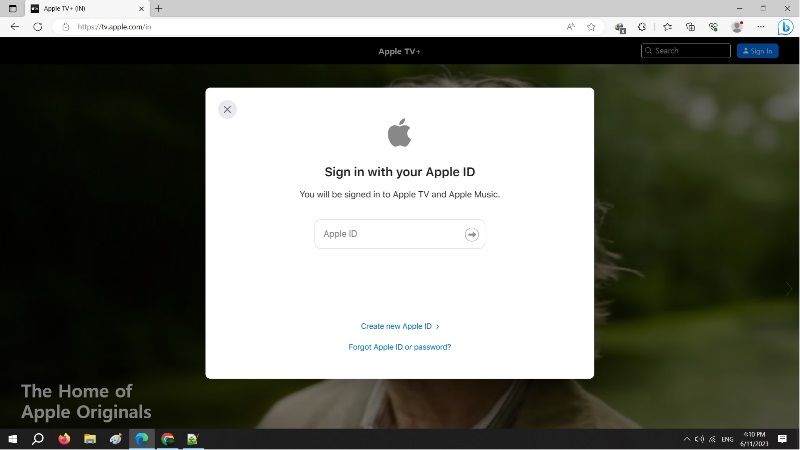
The easiest step to watch Apple TV+ on Windows PC is to download the Apple TV Preview app from the Windows Store. As you can notice on the official Windows Store, the app is still available in the Preview version, so you can expect some bugs here and there, but Apple will likely release a final app by the end of this month June 2023.
On the other hand, you can also use a web browser to access the Apple TV+ service on your Windows PC, and to do that, follow the steps given below:
- First of all, you need to go to the tv.apple.com website on your Google Chrome browser or any other browser.
- After that click on the Sign In option.
- Enter your Apple ID and password.
- Finally, click on the Continue button and watch all your favorite shows that you want.
If you don’t have an active Apple TV+ account, you can click the Free Trial button on the home screen and sign up. To subscribe to Apple TV+, just follow these steps:
- Launch the Apple TV+ website on your browser.
- Go to the Originals tab of Apple TV+.
- Go to Sign In and click Subscribe to Apple TV+.
- Sign in using your Apple ID and password.
- Confirm your billing information and add a valid payment method.
If you don’t have Apple IDs on Windows, then you’ll need to create one by following the steps below:
- Download and install iTunes and launch it on your Windows PC. Make sure you have the latest update.
- In the menu bar, go to Account then Log in.
- Then click Create Apple ID.
- Follow the steps that appear on the screen.
- Enter your billing and credit card information, then click Continue.
That is all you need to know about how to watch Apple TV+ on Windows PC. If you are searching for more Apple TV Guides, check out our other articles only on our website TechNClub.com: What are Some Best Games of 2023 to Play on Apple TV, and How to use FaceTime on Apple TV.
