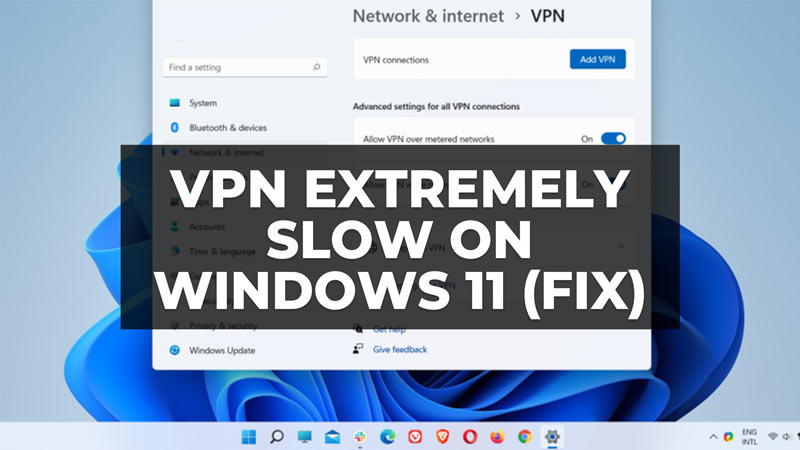
Using a VPN (Virtual Private Network) is quite important if you want to sustain privacy when using public Wi-Fi networks, for example. However, there are a few Windows 11 users facing problems using VPN connection after installing the recent updates on their computers with slow connection speeds. The problem started happening after downloading and installing the optional update KB5025305 of April 2023. But even after uninstalling the same update, the problem continues. Therefore, in this guide, we will tell you how to fix extremely slow VPN issues on Windows 11 in detail below.
Fix: VPN Extremely Slow on Windows 11 (2023)
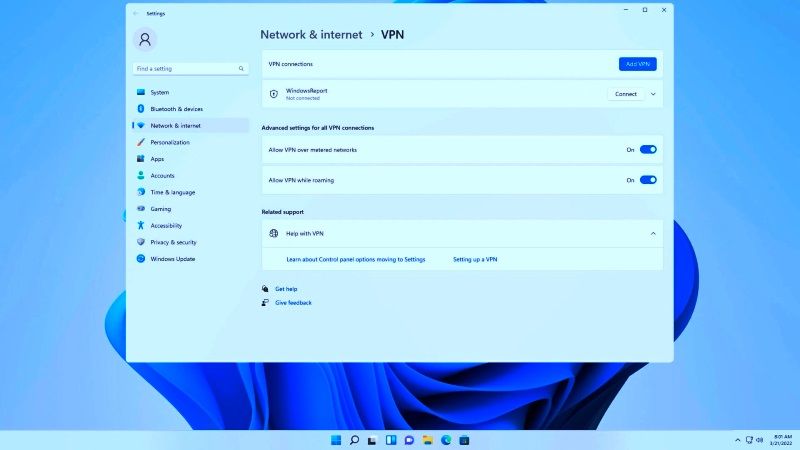
There are several solutions to fix extremely slow VPN issues on your Windows 11 PC, for example, you can reinstall the VPN Network Adapter or change the routing and remote access to automatic and then establish the LT2P connection. Check out all the methods listed below to fix the VPN problems on your Windows 11 computer.
How to Reinstall VPN Network Adapter
- First of all, in the Search bar, type Run and press the Enter key.
- In the Run dialog box that opens, type devmgmt.msc and press the Enter key.
- In the new Device Manager window that opens, search for VPN Network Adapter and right-click on it.
- Then select Uninstall device from the drop-down menu.
- Finally, restart your computer and also reinstall your VPN to fix the problem on Windows 11.
Changing Routing and Remote Access to Automatic
- In the Search bar, type Services and press the Enter key.
- Alternatively, you can open the Run dialog box and then type services.msc and press Enter.
- In the new Services window that opens, click on Routing and remote access.
- Then, change its “Start type” to Automatic (Delayed start)
- Finally, you can try to establish an LT2P connection again that will resolve the slow VPN problem on Windows operating system once and for all.
That’s everything you need to know about how to fix VPN extremely slow on Windows 11 issue. If you are searching for more similar types of Windows 11 Troubleshooting Guides, check out our other articles only on our website TechNClub.com: How to fix KB5022845 fails to Install in Windows 11, and How to Enable Microsoft Vulnerable Driver Blocklist in Windows 11 to Block Corrupted Drivers.
