
Many users have complained that they receive VIDEO_TDR_FAILURE Blue Screen of Death stop code when playing any video games or watching any movies on their Windows PC. This error usually occurs when there are some corrupt system files on your computer or overheating problems. If you have an Nvidia GPU then you will get this error as “nvlddmkm.sys” whereas with Intel GPUs this error will show as “igdkmd64.sys”. So, in this guide, you will learn how to fix Video TDR Failure BSOD error message in detail below.
Fix: Video TDR Failure BSOD Error (2023)
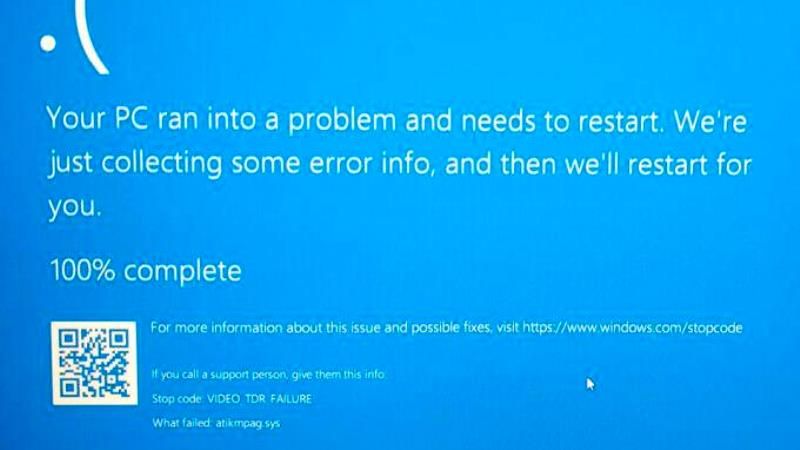
There are several solutions to fix the Video TDR Failure BSOD stop error code by either updating the graphics card driver to the latest version or else by running System File Checker (SFC) scan on your Windows PC. You can follow both methods suggested below to fix the error that you are facing on your computer.
Update Graphics Card Driver to the Latest version
- First, click on the Search bar and then type Device Manager.
- Click Device Manager from the top list to open it.
- After that expand the arrow next to Display Drivers.
- Next, you have to right-click on the graphics card installed on your PC.
- Choose the option of “Update Driver”.
- Choose the option to Search for the most appropriate video driver and Windows will download and install it automatically.
- Finally, once the drivers are updated, restart your PC and then see that the BSOD error is resolved.
Run System File Checker Scan
- Click on the Start menu.
- Type CMD and open Command Prompt from the top list by running it as administrator.
- Type the command mentioned below in CMD:
sfc /scannow - Press the Enter key.
- Finally, once the process is completed, restart your PC to take effect and then check whether the error message is fixed or not.
That is all you need to know about how to fix Video TDR Failure BSOD error message on your Windows PC. If you are looking for similar types of guides, check out our other articles only on TechNClub.com: How to fix “System Detected an Overrun of a Stack-based Buffer in this Application” Error, and How to fix Video Memory Management Internal BSOD Error.
