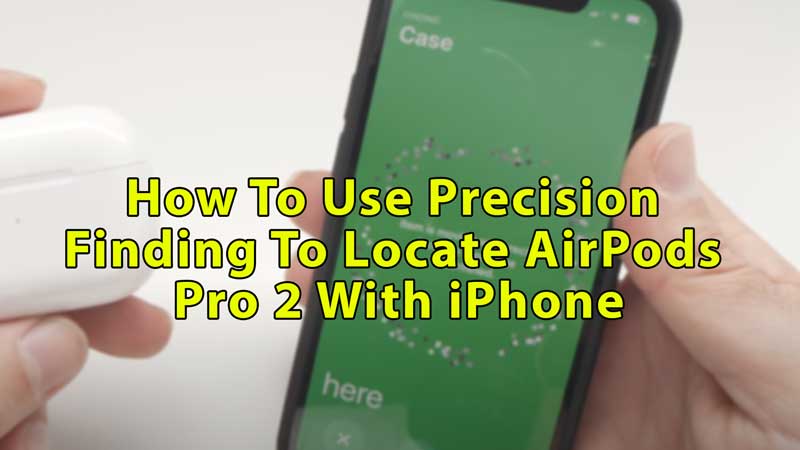
AirPods Pro 2 has a longer battery life, and better noise cancellation plus it uses H2 and U1 chips. These have added many features and upgrades to this model. Such as Precision Finding, which works with both AirPods and AirPod cases and delivers the exact location with distance. In this guide, we’ll learn how to use Precision Finding in Find My to Locate AirPods 2 Pro with Apple iPhone.
How to Use Precision Finding to Locate Your Lost AirPods Pro 2 With Your Apple iPhone

This new model AirPods Pro 2, has a tracker on its case, that was not seen in its previous models. Below you’ll see how you can use Precision Finding to locate your missing AirPods Pro 2 and its case.
- Unlock your iPhone and go to the “Find My” app by using the app library search or scrolling.
- On the bottom of your screen, you’ll see the “Devices” icon, tap on it.
- You’ll see a list of all your devices, then pull up the box and scroll to select your AirPods.
- Below the Airpod’s name, you’ll see if they are inside the case or not.
- Now you’ll see three options if they are outside your case; case left bud and right bud.
- And if they are inside the case, you’ll see the “Case + Left Bud + Right Bud” option
- Similarly, if the left bud is outside, you’ll see it separately on the page and vice versa.
- Tap on the missing item, then pull up the options box.
- You’ll see Play sound, find, notifications, mark as lost, and remove these device options on your screen.
- If you are trying to find it within a small area like your room and if it is loud, then press the play sound button and listen to find it.
- If you are looking for a case, the noise will be louder than AirPods, which will help you to look for it.
- If that option is not feasible for you, tap on the “Find” option, it will show far if you are away from it and near if you are near it, and when you get closer to your AirPods, you’ll see it here on your iPhone.
- It will also show how many meters away you are from your device with left, right, and ahead options.
- When it shows here on the screen, look nearby and tap on the bottom right sound icon to hear the sound.
- If none of these solutions is working for you, then you can mark them as lost by selecting “Mark as Lost“. It will notify you when your buds location gets available in the future.
In this article, you learned how to use Precision Finding to locate AirPods Pro 2 with your iPhone. Looking for more such articles, check out, How to Tell if AirPods are Charging and How to Reset AirPods.
