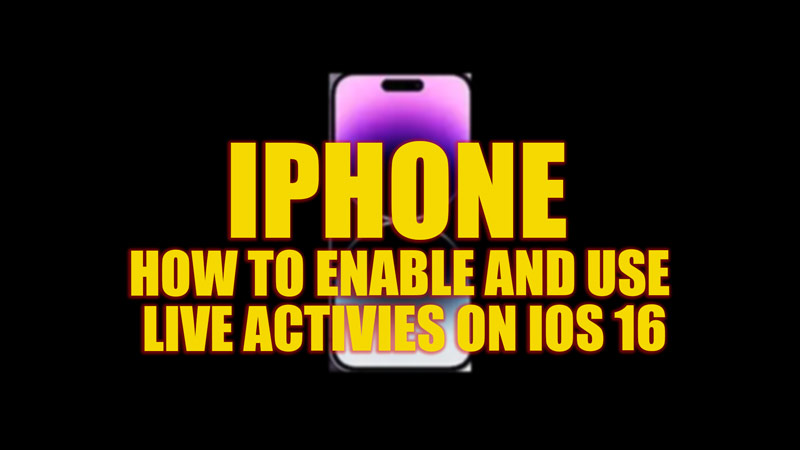Live Activities helps you get updates from an app on your lock screen without the need to unlock your smartphone, such as getting live match scores or getting the live location of the taxi on the Uber app. Also, it uses Dynamic Island to provide updates while you use other apps. This live activities feature is among several other features that iOS 16 update has to offer, such as changing the time font. If you are curious to use the live activities feature on your iPhone with iOS 16, this guide will help you.
iPhone: How to Enable and Use live activities on iOS 16 (2023)

To get updates from an app using live activities on your iPhone, here are some workarounds to follow:
- Open the ‘Settings’ app on your iPhone with iOS 16 from the app library.
- Scroll and search the ‘Face ID & Passcode’ tab from the settings window, and tap on it.
- Enter your passcode in the prompt screen.
- Toggle on the ‘Live activities’ switch under the ‘Allow Access when locked’ section by tapping on it.
- The live activities are enabled on your iPhone. Now, the apps that support live activities will show the updates on your lock screen.
Cannot Use Live Activities on iPhone
If you cannot use live activities on your iPhone, then the following are the reasons:
- Your iPhone is lower than iOS 16. In such a case, update the latest iOS 16 software version on your iPhone.
- If your device doesn’t support iOS 16, then you will need to upgrade your iPhone.
- The app doesn’t support the live activities feature. If that’s the case, you will have to wait for the app to roll out an update that supports the live activities feature.
That’s everything covered on how to enable and use live activities on iPhone with iOS 16. Also, check out our other guides, such as How to set time behind wallpaper on iPhone with iOS 16 or How to turn On/Off Focus Mode on iPhone with iOS 16.