
Snapchat is one of the most used social media platforms to share pictures, chat privately, and more. Although it’s fun to use, but the app’s security features can be troublesome. There might be a situation where your account got temporarily locked for no fault of yours. However, you can unlock your Snapchat account with the help of this guide.
Snapchat: How to Unlock Account (2023)
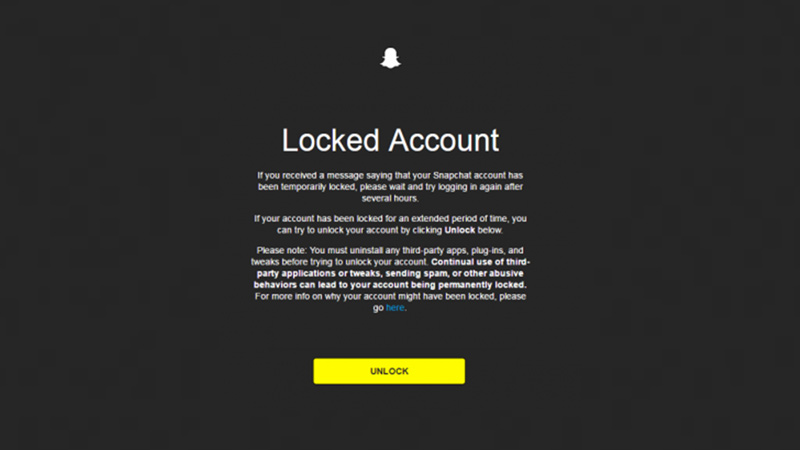
If your Snapchat account is temporarily locked, you can follow the below-mentioned steps to unlock your account:
- First, navigate to the Snapchat unlock account website from your device’s web browser.
- Then, log in to your Snapchat account with the correct username and password.
- Now click the ‘Unlock’ button on the screen.
- Sometimes when your account is locked, Snapchat sends you a mail to your Email account with the instructions to unlock your account. You can open the mail and tap the ‘Unlock’ button to redirect to the unlocking page. Now follow the prompt to unlock your account.
- If you are banned due to a violation claim in terms and policy, such as copyright infringement, you might get a ban of a week or two. In such cases, you may apply for review with the proper reason. You can do this by following the instruction that was sent to your Email account via mail by Snapchat after your account got locked.
- Note that if these kinds of bans occur continuously, you might lose your account.
How to avoid the Snapchat account from getting locked
- Turn off VPN while using Snapchat.
- Avoid using third-party apps or plug-ins on Snapchat.
- Don’t follow or unfollow any post too fast, as Snapchat may consider you a bot, and you may end up getting your account locked.
How to get back the Hacked Snapchat Account
If your Snapchat account was locked due to someone trying to hack your account, try contacting the Snapchat support team and submitting a request by selecting the “I think my account was compromised” or “I can’t access my account” option. Snapchat will then give you instructions via Email to get your account back. Follow the prompt instructions to open the account.
That’s everything covered on how to unlock your Snapchat account. Also, check out our other guides, such as How to use My AI on Snapchat or How to get Snapchat on Mac.
