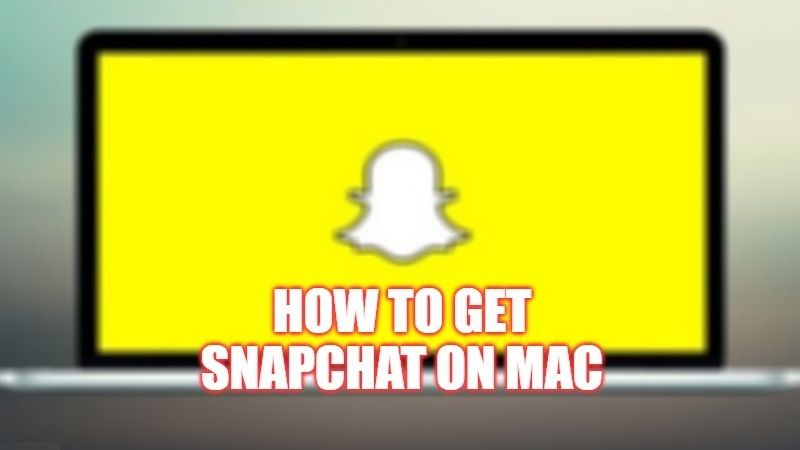
Snapchat is a very famous multimedia messaging app and there are many people all over the globe that use it to share photos and chats with their contacts. As of now, Snapchat is only available to download on Android smartphones and tablets, as well as on iOS devices like iPhones and iPad. Apple had commented that soon Snapchat will be coming to Mac devices, but unfortunately, it is still not available yet. But there is a workaround to get it on your macOS system. In this guide, we will talk about how to get or download Snapchat on Mac and use it.
How to Download or Get Snapchat on Mac (2023)

There is an easy way to get Snapchat on your Mac operating system by using an Emulator, but it requires some steps. Below, you will find the tips and tricks to download Snapchat on your Mac system in quite a few steps:
- First of all, click on the Apple logo in the top left corner.
- Then click on System Preferences.
- Under System Preferences, click on Security & Privacy.
- On the top, select the General tab, and then under “Allow apps downloaded from:” select the “App Store and identified developers” option.
- Now, from the BlueStacks website you need to download the latest version of the emulator, here is the link.
- Once the download completes, you can then proceed by installing the BlueStacks emulator on your Mac.
- After installation finishes, open the application and sign in to your Google Account. If you don’t have one then create a new Google account and log in.
- Search for Snapchat in the Google Play Store and once you find it, press the Install button to download it.
- Finally, after the download of Snapchat completes, you can launch the app and start using it immediately.
That is everything you need to know about how to get or download Snapchat on Mac. While you are here, you might be also interested to know How to Delete Downloads on Mac, and How to Download YouTube Videos on Mac.
