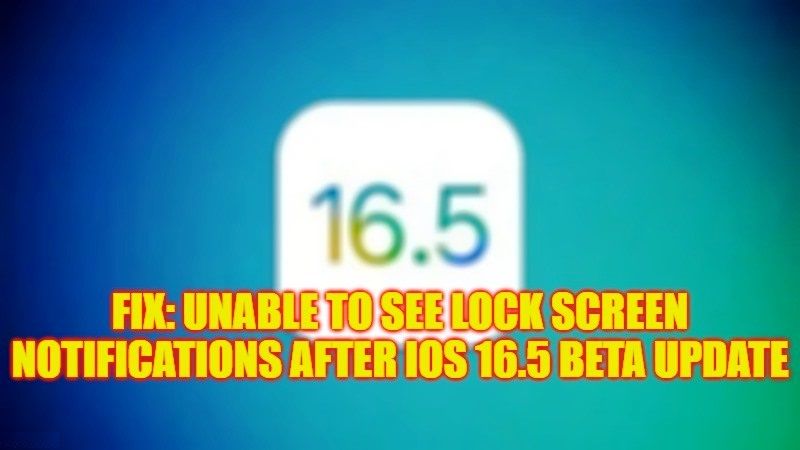There are many Apple device users who are having problems after upgrading their iPhone to iOS 16.5 beta firmware, which is the latest operating system version. What happens is that after the update users are complaining that their iPhone has stopped getting or receiving the notification from their WhatsApp, Facebook, Instagram, Twitter, or Snapchat apps on their home screen on the lock screen. Well, don’t worry, in this guide, we will tell you how to fix this problem where you are unable to see the notifications on your iPhone lock screen after the iOS 16.5 beta update.
Fix: Unable to See Lock Screen Notifications After iOS 16.5 Beta Update

If you are not getting notifications on your iPhone lock screen after upgrading to iOS 16.5 beta update, you can fix this issue by resetting the Notifications on your Apple device or else turning off the Focus mode automation. Below you will find all the methods to solve this notification problem on your iPhone with iOS 16.5 beta update.
How to Reset Notifications on iPhone with iOS 16.5 Beta Update
- First of all, click on the Settings app on the Home Screen.
- After that click on General and then on Background App Refresh.
- Here, you need to check that the checkbox is ticked on the apps that interest you for notifications.
However, if the problem still persists, follow the steps given below to fix it:
- Go to Settings.
- Click Notifications.
- Find the app you are interested in.
- Check if Allow notifications are checked.
Turn off Focus mode automation
After the iOS 16 or later update, Apple introduced a new feature in the iPhone called the Focus mode, and it may be possible that you might be having notifications receiving problems due to this mode. So, to fix the notification not working problem on your iPhone after iOS 16.5 update, you can disable Focus mode automation and see if that resolves the problem by following the steps below:
- First, click on the Settings app to open it.
- Then click on Focus and choose Focus again.
- Press the Smart Automation, time, location, or place options (as per your choice set for automation previously) which will be located under the “Turn On Automatically” section.
- Finally, toggle the switch to turn OFF the Automation.
That is all you need to know about how to fix notifications not working on the iPhone lock screen after iOS 16.5 Beta update. In the meantime, do not forget to check out other similar types of guides on our website TechNClub.com: How to fix Pictures not downloading in iMessage on iPhone with iOS 16, and How to fix Apple Weather Not Working Error on iPhone with iOS 16.