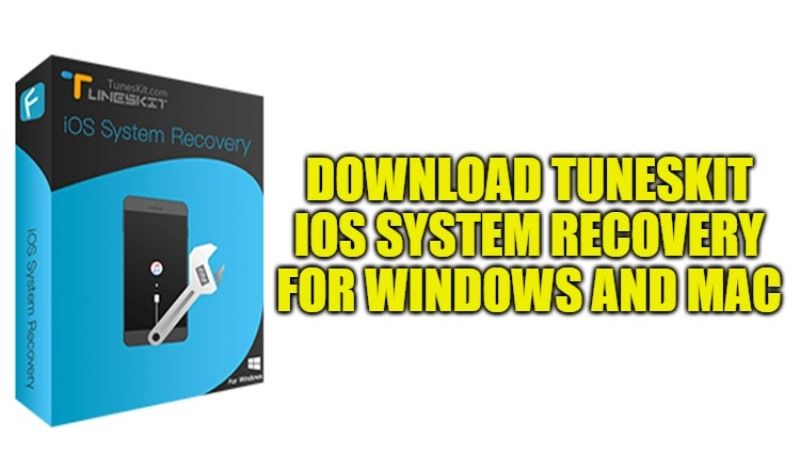
TunesKit is a company that develops utility software, one above all is iOS System Recovery that allows you to recover data from iPhone or iPad quickly and easily, all thanks to its powerful software available for Windows and macOS. With TunesKit iOS System Recovery, you can easily restore your iOS and tvOS devices without having any data loss. In this article, I will explain what are the benefits of Tuneskit iOS System Recovery and how to use them on Windows and Mac.
TunesKit iOS System Recovery for Mac and Windows
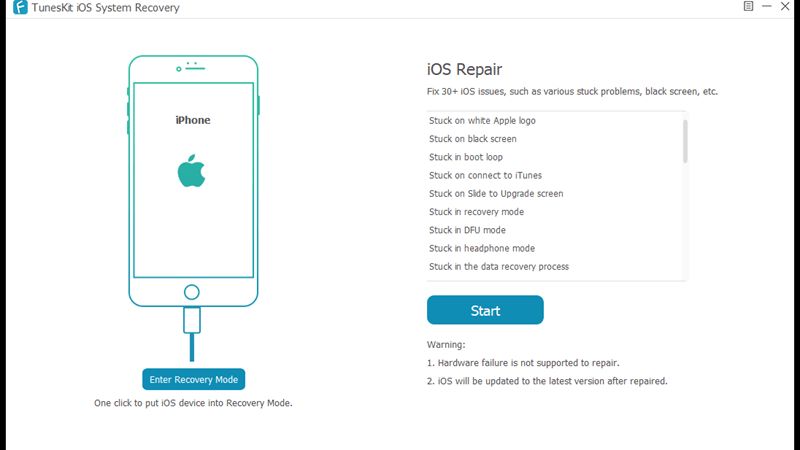
It can happen to anyone and in the least expected moments, that the iPhone stops working or iOS presents some problems that do not allow you to use the device correctly, and the first problem that most users face is always: How can I recover my data?
TunesKit iOS System Recovery allows you to recover a lot of data that you have saved inside the iPhone; you can check out the complete list below:
- SMS and any attachments
- Contacts
- Call history
- Notes and any attachments
- Calendar events and reminders
- Safari bookmarks
- WhatsApp chat and any attachments
- Kik chat and any attachments
- Viber chat and any attachments
- Photos taken
- Voice memos
- Saved images, from apps and screenshots
- Documents from apps
In particular, using this iOS data recovery software, you will be able to recover more than 20 different types of files, which will include photos, videos, contacts, and also WhatsApp chats, notes, and much more.
You can carry out the recovery process for any event that led you to lose your data: from accidental deletion to the loss of your device, to the presence of viruses, etc. The application will take care of both scanning your device and those that may be related to programs, such as iTunes.
By selecting the different items, such as contacts, messages, or photos, it will be possible to preview the recovered content, so as to view the data of interest even before proceeding to save them. Thus, it is possible to select only certain files, in order to speed up the saving process and exclude unnecessary files.
After you select the different items, such as contacts, messages, or photos, it will be possible to preview the recovered data, so as to view the data of interest even before proceeding to save them. In this way, it will be possible to select only certain files, in order to speed up the saving process and exclude unnecessary files.
Tuneskit iOS System Recovery is a product that is recommended for everyone, especially to those who want a simple alternative to iTunes. There is a free trial of the software available for a few days and then you have to pay for the full version which is often on offer at $49.95 instead of $59.95.
And that is all you need to know about Tuneskit iOS System Recovery and how to use them on Windows and Mac. While you are here, you might be also interested to know about the Best Data Recovery Software for Windows, and How to Create a USB Recovery Drive in Windows 11.
