
If you are looking to switch from an Android to an iOS device and buy a new iPhone for yourself, then this article will be very useful for you: as today I am going to talk about how to transfer data from Android to iPhone in order to switch from one operating system to another, without losing important information such as contacts, photos, and even SMS messages and WhatsApp chats. Follow this guide for transferring data from an Android mobile phone to iPhone below.
Steps to Transfer Data from Android to iPhone (2023)
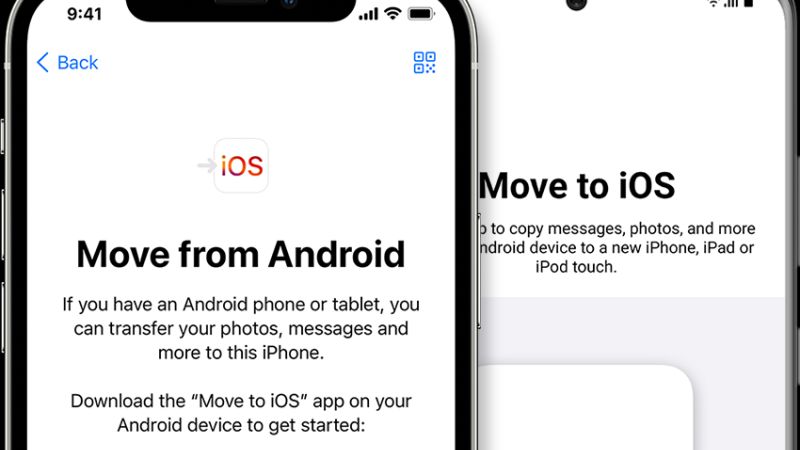
If you want to transfer data from your Android smartphone to your iPhone, know that it is a very long operation, but far from complex. The transfer of files from smartphones with different operating systems can take place following very different paths one from the other.
If you need to transfer all data from Android to iPhone with one tool, I recommend you to use the Move to iOS ( Move to iOS ) app developed by Apple. It is a free application to be installed on the Android smartphone and used during the initialization of the iPhone, to transfer contacts, message history, camera photos and videos, web bookmarks, email accounts, calendars, and even apps if they’re available on both platforms. In the next lines, I will show you how to use this tool to transfer all data from the old Android smartphone to the new iPhone.
In any case, you can use various apps to transfer all data from Android to iPhone. One such app is Move to iOS which also comes free of charge. Follow the steps given below on how to use Move to iOS for transferring data from Android to iPhone.
Move to the iOS app to transfer data from Android to iPhone
The easiest way is to use the dedicated app called Move to iOS for transferring data. The application is developed by Apple to facilitate the transition of new users to their smartphones and is downloadable on most Android devices that have access to the Google Play Store.
Before seeing how it works, however, make sure you have both devices with an active wifi connection (they must not be connected to a network) and connected to the power supply, as well as that you have the updated operating system. Plus, keep in mind that the iPhone doesn’t have to be set up yet, so the steps need to be done when you first turn it on. Once ready you can proceed with the steps given below.
- Turn on the iPhone and select Migrate Data from Android.
- Download Move to iOS from the Google Play Store on your Android smartphone.
- Tap Continue and accept the terms and conditions.
- Also on your iOS device tap continue and a transfer code will appear.
- Enter the code on the Android device and connect it to the temporary wifi network created by your iPhone.
- Choose the content or data to copy and wait for the transfer.
- Finish the transfer of data.
If everything worked perfectly, transferring data from Android to iPhone with this application would happen very quickly.
That is everything you need to know about how to transfer data from an Android mobile phone to an iPhone. If you are interested in more iPhone Tips and Tricks, then check out our other guides on How to Delete Multiple Contacts on iPhone, How to Fix iPhone or iPad That Keeps Shutting Off.
