There are many inbuilt features available on the Apple Watch, but one of the most interesting functions is that of monitoring sleep. Because the sleep option is very important to understand our general health, you can choose a variety of best apps for Apple Watch to monitor sleep. In this guide, you will learn about how to track your sleep on your Apple Watch with the help of different apps.
Apple Watch: How to Track Your Sleep (2023)

Regardless of the suggestions I am going to give you in this article for installing third-party applications, Apple Watch also performs automatic sleep monitoring, collecting a lot of information found in the Health App.
By opening the Health app, on the first screen that appears there is a section dedicated to sleep, with a report of your rest times during the previous seven days, but it is also possible to have a glance at the entire month and even on an average of the hours of sleep in the previous six months.
The data relating to the time at which you go to sleep and at which you wake up are also shown below. The Health app itself suggests using some third-party apps to track your sleep.
There are many applications that can take advantage of the data generated by Apple Watch and iPhone on sleep, among these I am going to point out Autosleep, Sleep app (inbuilt Apple Watch application), etc.
1. Apple Watch Sleep app
The Sleep app is integrated into all Apple Watch devices that support watchOS 7, i.e. all Apple Watch Series 3 and later. As with other applications, the app will detect the quality of your sleep in this case as well. How? Based on the light movements that characterize breathing during sleep. The Sleep app is also able to distinguish the periods of wakefulness and sleep during the night. All information and analysis will then be presented in the form of a graph and sent directly to the iPhone.
2. AutoSleep
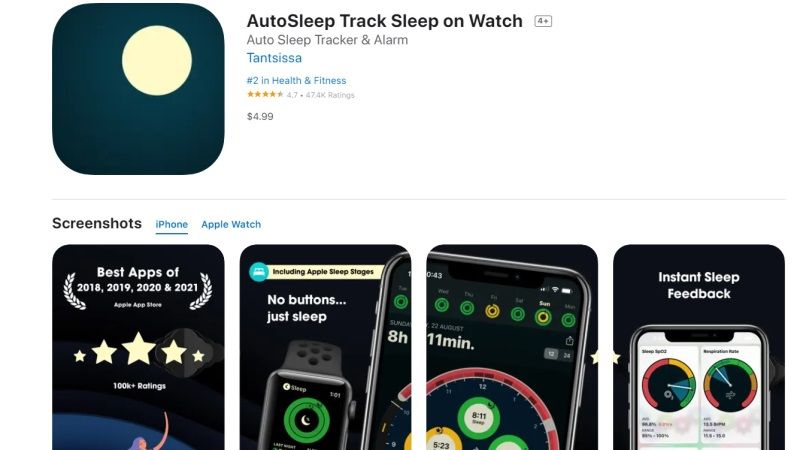
AutoSleep is another sleep-tracking app that I am going to talk about in this article. It is an intuitive application. It deals with analyzing three different aspects of sleep: hours of sleep, quality, and alertness. Then the application monitors the hours of sleep, distinguishing the time taken to fall asleep. It then allows you to view your sleep depth (when you were sound asleep or when you were not) and your heart rate through the appropriate graph. This app works even if you’re not wearing the Apple Watch. To indicate to the watch that you have woken up, just touch the screen of your smartwatch.
That is everything you need to know about how to track your sleep on Apple Watch. While you are here, you might be also interested to know How to Use Optimized Charge Limit on Apple Watch Ultra, and How to Set Up the Emergency SOS on your Apple Watch.
