If you are using an iPad model that is a few years old already, then it is very likely that it is running slow and has bugs preventing you from using it properly. The cause of the slowing down of your device, in addition to its age, can be its iPadOS operating system which becomes obsolete if it is not updated. Thankfully, there are various solutions to give your Apple tablet a boost, and in this guide, we are going to tell you the best tips to make your iPad faster.
How to Make your iPad Faster (2023)
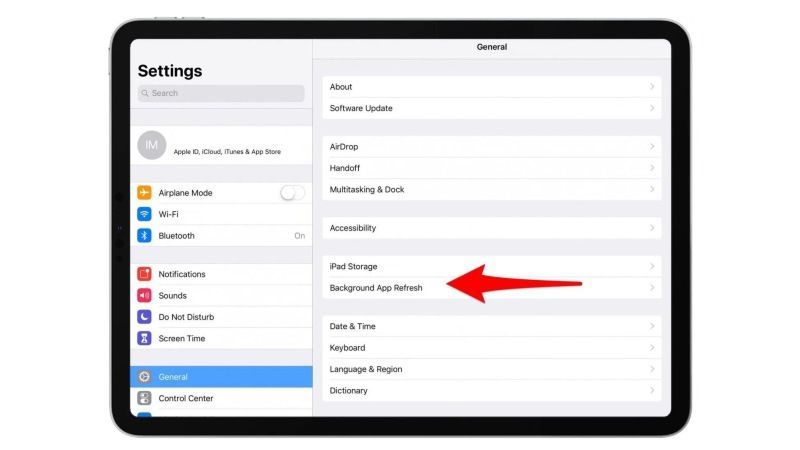
There are various ways to make your iPad faster, including deleting unused or obsolete apps, restarting the tablet, disabling background refresh, etc. Here are the various ways you can use to boost up your iPad.
1. Delete or Uninstall Apps
The first advice we will give you is to relieve your iPad of applications that you no longer use. Indeed, cleaning your interface helps to improve the performance of your tablet and to work more efficiently.
To find out which are the most greedy apps, go first to Settings > General and then to Storage. In this section, you will have the choice between Uninstall unused apps, Activate iCloud Photo Library, or Delete old conversations. Otherwise, the other way to get rid of the apps is to press and hold its icon from your Home Screen until you enter edit mode, then tap Delete app. It is often the apps dedicated to videos, podcasts, or photos that require the most space.
2. Restart or Reboot iPad
After you have sorted out the applications, restart your iPad to refresh its memory. To do this, press and hold the sleep button until the screen prompts you to turn off the iPad, then turn it back on. For the latest generation iPads, simultaneously press the top button and the volume button for a few seconds to restart the device.
3. Turn Off Background App Refresh
If the two methods previously explained make no difference, you can try to disable the Background Refresh. So if you’re using an older tablet model like the iPad 2 or the first iPad mini, turn off non-essential features like background refresh. This process allows in particular to prolong the autonomy of your device. To do this, go to Settings > General > and turn off Background App Refresh.
4. Update iPadOS to the Latest Version
The latest versions of iPadOS sometimes introduce features that are poorly supported by older models because they are too heavy. On the other hand, if you’ve already tried our aforementioned tricks and none of them worked, then it’s worth a try. To update your iPad, go to Settings > General > Software Update. If a new version of iPadOS is available, then tap Download and Install.
5. Reduce Animations
If you have followed all our advice but your Apple tablet is not as responsive as you would have liked, then we suggest that you reduce the animations which allow you to create an effect of depth in your interface and give it a more modern effect. Go to Settings > Accessibility, then select Animation, then turn on Reduce Animations.
That is everything you need to know about how to make your iPad faster. If you found these iPad Tips helpful, do check out our other guides on How to Connect Xbox Controller to an iPad, and How to Tell What iPad You Have.
