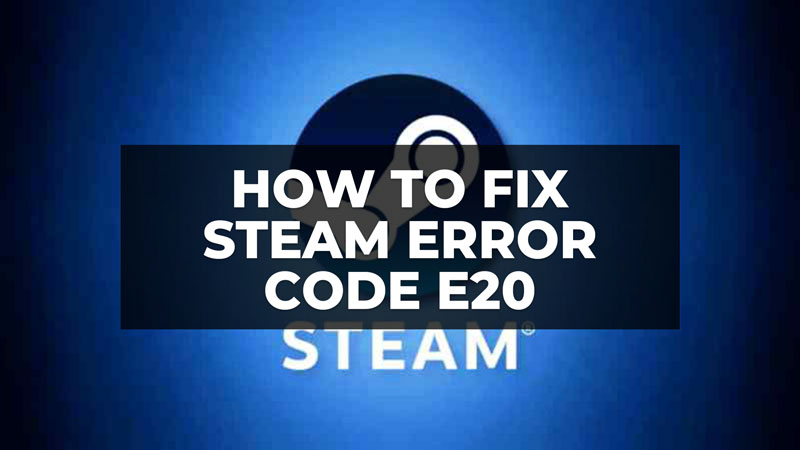
Let’s say for example you have just finished your work and want to play a fun game with your friends, so you start up Steam, only to find that you are greeted with a deadful error. As soon as you boot it up to download the latest patch for your favorite game, or try to buy a new one, you are slammed with an E20 error. What can you do in this particular situation? There are several different options you may have, so let’s dive in and find out what we can do to try and fix this one. In this guide, I am going to show you how to fix Steam Error Code E20 below.
How to fix Error Code E20 on Steam (2023)
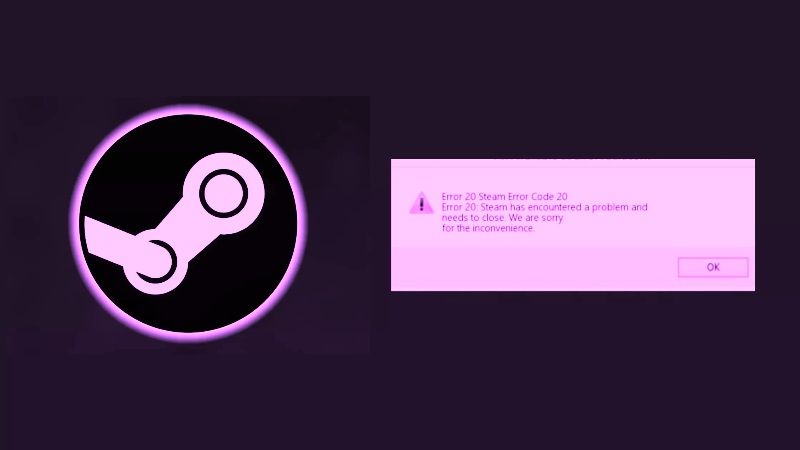
When you get a Steam E20 error code it normally means you are hit with an Internet Timeout, which means Steam can’t reach the servers it needs. Normally this isn’t something on your end, but there are a few tips below you can try to see if it will come back and start working a little faster than expected.
1. Restart the PC or Steam Deck or Router
The first thing you can do is give your PC or Steam Deck a quick reboot, and while they come back to life, give your internet router a reboot too. This at least clears the lines on your end and can assure you that the problem is not with you, but with Steam itself.
2. Check for Steam Server down issues
You can also verify and see if other players are having similar issues with Steam, and for that, you can always check out sites like Downdetector, which is powered by community data. If anyone is having a problem accessing their favorite platform or services or sites, Downdetector will make sure to let everyone know about it as soon as possible. You can also see a real-time graph that will change as more players report issues and when the issues start to go away.
If these fixes don’t help, there is not much you can do except wait for Steam to put all its eggs in one basket and get everything working properly again. Luckily, they are normally pretty quick to fix these issues.
That is everything you need to know about how to fix Error Code E20 on Steam. If you are searching for similar types of Steam Troubleshooting Guides, check out our other articles only on our website TechNClub.com: How to Fix the “Unable To Sync Files” Error on Steam for Windows, and How to Upgrade Steam Deck Storage.
