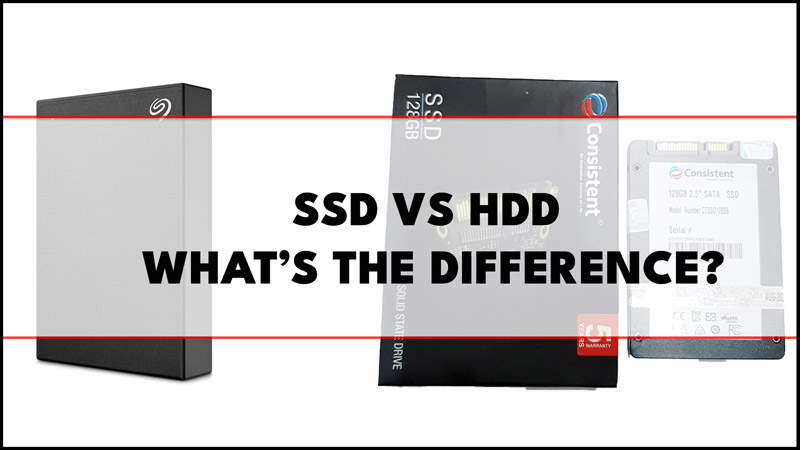
If you are looking for a new storage device for your computer, you might have come across the terms SSD and HDD. But what do they mean, and how do they differ? All these questions are answered in this SDD vs HDD guide to help you decide which one is better for your needs.
SSD vs HDD: What is the Difference Between them?
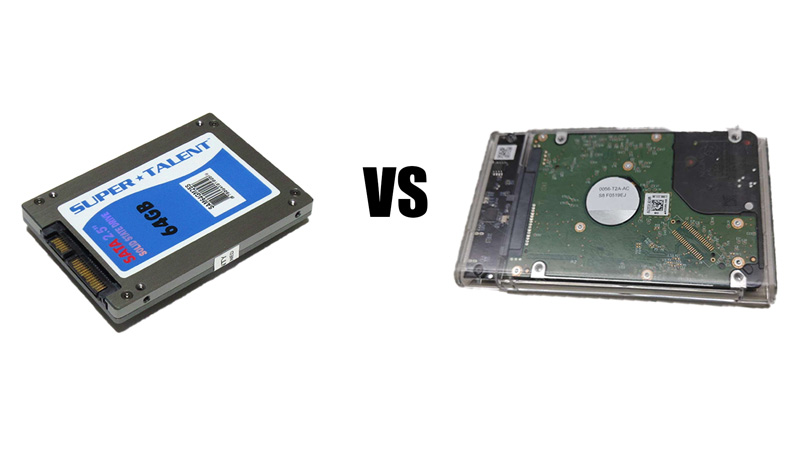
SSD stands for solid-state drive, which is a type of storage device that uses flash memory chips to store data. HDD stands for the hard disk drive, which is a type of storage device that uses spinning metal platters and a moving read/write head to store data. Both are the different types of storage devices used in computers, laptops, and game consoles. They have the same function, namely storing data and running the operating system and applications. However, some fundamental differences between SSD and HDD may affect the performance, speed, capacity, price, and durability of your device. Hence, here’s the main difference between them:
1. Speed
SSD is much faster than HDD in terms of data read/write speed. An SSD can significantly reduce the time it takes to boot the operating system, open applications, or move files. SSDs also support more I/O operations per second (IOPS), which is the number of read/write operations performed in one second. This is very useful for running applications or games that require a lot of data access simultaneously. HDD has a low data read/write speed, this is because of the rotational speed of the disc platter and the position of the read/write needle. HDD also has a higher latency than SSD, which is the waiting time between data requests and data transmission.
2. Power consumption
Since SSDs have no moving parts they don’t need a high amount of power supply. This means they produce less heat extending your device’s battery life. Whereas HDDs consume high energy and can heat up faster, which can reduce your device’s battery life.
4. Durability
SSDs are more resistant to shock, vibration, and temperature changes due to packed components. wherein HDDs are more prone to damage since they have loose components, which makes them more likely to fail or lose data. Moreover, HDDs produce more noise when in use while SSDs are silent in nature. But, HDDs have longer write cycles than SDDs which means SSDs can wear out over time and lose data. Also, HDDs are easier to recover data from if they get corrupt than SSDs, which have more complex encryption and wear-leveling algorithms.
5. Storage
HDDs are cheaper than SSDs per gigabyte of storage capacity, which means you can get more space for less money. This makes HDDs more suitable for backups and large file storage.
Which one Should you Choose?
If you want a fast and responsive computer that can handle multitasking and heavy workloads, you might want to choose an SSD. But, if you want a lot of storage space for your media files and backups, you might want to choose an HDD. Also, you can use both types of storage devices in your computer, by installing an SSD as your primary drive for your operating system and applications, and an HDD as your secondary drive for your data.
With that, this SSD vs HDD comparison guide ends. Also, check out our other guides, such as the Best low profile graphics card for daily usage or the Difference Between Gold vs Platinum PSU.
