There is no doubt that Spotify is the best music streaming service on the market nowadays, but if it stops playing songs and you cannot figure out why, this could obviously lead to frustration for you. There are many users who are facing issues with downloaded songs on Spotify that will not play at all when they are in offline mode or disconnected from the internet. Therefore, in this guide, I am going to share the most common reasons to fix the Spotify can’t play downloaded songs offline bug. Follow the various methods given below to solve the problem.
As the Spotify app fails to play downloaded songs offline from time to time, people begin to wonder if there is a way available to download Spotify songs offline and stream them outside the Spotify app. For this aim, TuneFab Spotify Music Converter can be your reliable helper.
TuneFab Spotify Music Converter is a professional and powerful Spotify downloader and converter that can help Windows and Mac users to download songs/playlists/albums/podcasts from Spotify to unencrypted mainstream formats, like MP3, M4A, WAV, and FLAC, for offline playback on any device as you like. By embedding Spotify Web Player into the program, this tool offers you a smooth and 100% secure in-app performance that allows you to directly drag and drop the Spotify songs you want to download to the green Add button, even without the copy-and-paste process.
If you have multiple songs to download, it also equips you with a batch download function that helps you process the tasks simultaneously at up to 5X faster speed, which really brings you great efficiency. What’s more, it also functions with the stablest performance to download Spotify songs with original audio quality (the highest 320kbps) and ID3 tags kept, ensuring you have a delightful streaming experience and management.
How to Fix Spotify Can’t Play Downloaded Songs Offline (2023)
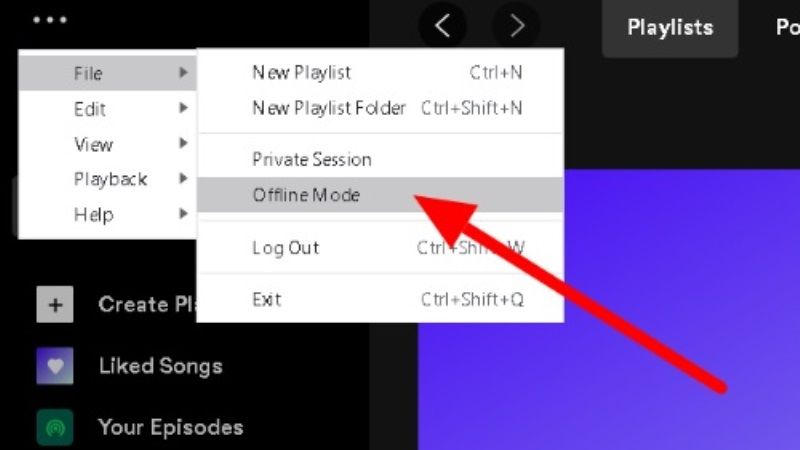
If Spotify won’t play downloaded songs offline on your device, you can try to take the following steps given below to get back to listening to your offline music and recover your audio bliss. These workarounds start with the simpler options and end with the more advanced steps.
Method 1: Restart Spotify
Most of the time, turning it off and on again works for almost everything, including music streaming services. So, try to turn off Spotify completely and then restart it before trying to play more songs in offline mode. If you are using it on Windows operating system, then make sure Spotify shuts down completely by killing its process in the task manager. This will solve many problems encountered by Spotify.
Method 2: Make Sure Offline Mode is Enabled
If you have downloaded songs to play them in offline mode in Spotify, then it should play automatically when there is no internet connection. However, make sure to enable Spotify mode on your device, here are the steps:
For Desktop Computer:
- First, you need to launch any browser (Google Chrome) and then go to the Spotify website and sign in with your account.
- Next, just click on the three horizontal dots which is located at the top left corner of the screen.
- Now you need to click on File and then simply click Offline Mode.
For mobile phones:
- Launch the Spotify app on your mobile phone (Android or iOS).
- Then tap on the Home icon.
- After that click on the Settings icon.
- Next, click on Playback.
- Here you need to turn on Offline. (Note that anything you have not downloaded will be grayed out and not available).
Method 3: Reinstall Spotify
If none of the above solutions worked for you, then try to uninstall Spotify from your device and reinstall the app again. You can easily do this by removing Spotify and re-downloading it from your respective store (Google Play Store or App Store) on a mobile device, uninstalling Spotify completely and reinstalling it via the web on Windows, etc. After uninstalling the app, re-download and reinstall Spotify and then check if your music plays as it should.
That is everything you need to know about How to fix Spotify can’t play downloaded songs offline. For more Spotify Tips and Tricks, check out our other guides on How to get Receipts for your Top Music Tracks on Spotify, and How to Play Music from Spotify or Pandora on Discord.
