
Slack is a famous messaging app for business that is used by millions of users. This app is available on all platforms such as Windows, Mac, iPhone, and Android. Due to being so popular and used by many people, sometimes there may be some problems with Slack often here and there. These issues include Slack notifications not showing on almost all devices. So, in this guide, I will suggest different solutions to fix the Slack notifications not working issue.
How to Fix Slack Notifications Not Working (2022)
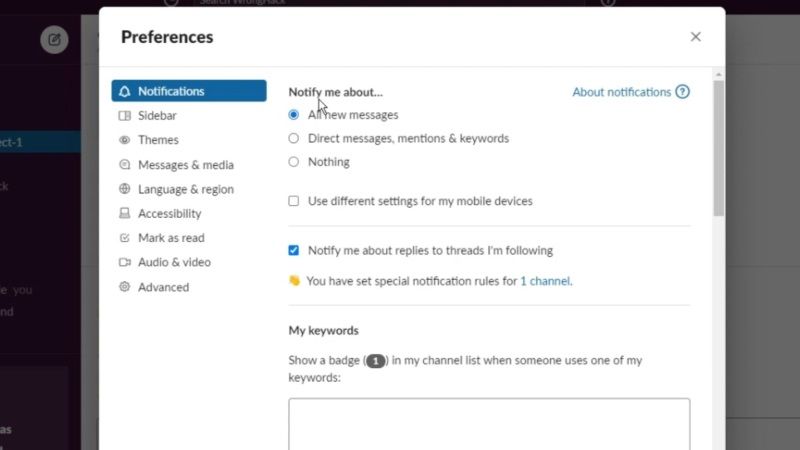
Slack basically stores all user data on its cloud servers. Therefore, there could be some problems with the app, such as Slack notifications not working sometimes for some users. So, if you are having similar problems where Slack notifications are not showing up, then check out the different solutions provided below to fix this issue once and for all:
Method 1: Enable Desktop Notifications and Read all messages
- First of all, launch the Slack app on your device.
- After that, open every channel to check all unread messages by exploring them.
- Next, you need to press Ctrl + Comma keys together and open the Preferences menu.
- Now, at the left pane, you have to select Notifications.
- Turn ON all notifications and turn OFF Do Not Disturb mode.
- In the drop-down menu, go to Send notifications and then choose Native Windows notifications or Built-in notifications.
- Now open any channels, and then click the Gear icon.
- Then launch the Notification Preferences.
- Here you have to enable notification for Desktop in case it is disabled.
- Finally, close the Preferences menu and then restart Slack to fix the notification problem completely.
2. Troubleshoot Notifications on Mobile
In case you are using a mobile app for Slack, it is very simple to troubleshoot the notifications and check why you are not getting one. Here are the steps:
- First, open the Slack app on your mobile device.
- After that, scroll down and tap on “You” at the bottom right side.
- Now, tap on Notifications.
- Finally, tap on Troubleshoot Notifications.
That is all you need to know about how to fix Slack notifications not working. While you are here, you might be also interested to know How to Fix Windows Search Not Working, and How to Fix Spotify Search Not Working.
