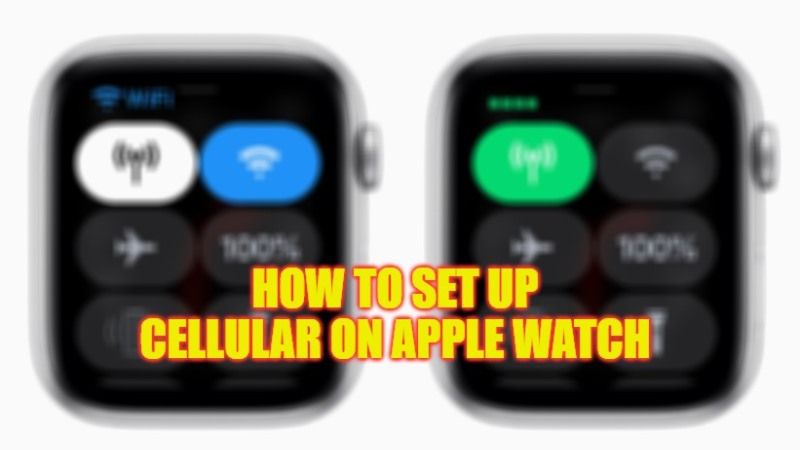If you are using an Apple Watch GPS + LTE cellular variant, you can easily make calls to your friends or family, send messages, and more even if you are not using your iPhone. This feature is very important when you forget your iPhone at home and thus get all the important notifications on your Apple Watch, for example, missed calls or messages, etc. But you might be wondering how to set up the cellular feature on your Apple smartwatch. Well, in this guide, you will find out everything about how to set up cellular on your Apple Watch.
Apple Watch: How to Set Up Cellular (2023)

Before you start using the cellular feature on your Apple Watch, you first need to ensure that you have the latest iOS software update on your iPhone and the up-to-date watchOS version on your smartwatch. In addition, the carrier that you are subscribed to should also support the Apple Watch LTE variant along with a cellular service plan. And both your smartwatch and iPhone should be using the same carrier. Once you have done everything mentioned above, follow the steps given below to setup cellular on your Apple Watch.
How to Configure Cellular with Watch app
You need to turn on the LTE cellular when you first set up your Apple Watch. At the time of setup, just check for the option to set up the cellular option. After that follow the instructions given on the screen. If the Apple Watch is already set up without cellular settings, you can use the Apple Watch app on your iPhone to set up LTE cellular, follow the steps given below:
- First of all, launch the Watch app on your iPhone.
- Then tap on the “My Watch” tab at the bottom left corner of the screen.
- Now, tap “Cellular”.
- Next, you need to tap on the “Set Up Cellular” option.
- Finally, just follow the instructions of the operator to set up the cellular feature. Note that you might also have to contact your carrier for some help.
That’s all there is to know about how to configure a cellular plan on your Apple Watch. If you are interested in more Apple Watch Tips and Tricks, then check out our other guides on How to Remove and Change Apple Watch Band, and How to Take an ECG on Apple Watch.