
It’s obvious that many users do not notice friend requests on Snapchat. However, there might be some essential friend requests that users may not want to miss, but they may have disappeared from the friend request list after some time. But if you want to see those ignored friend requests on your Snapchat account, this guide will help you.
Snapchat: How to see Ignored Friend Request (2023)
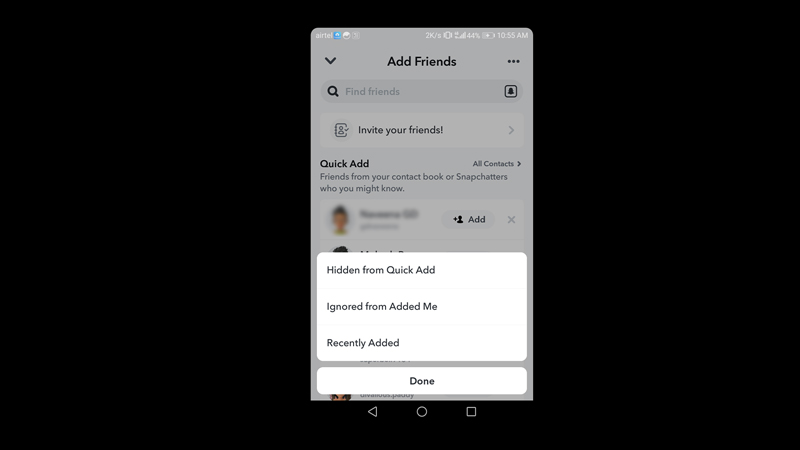
You can see the ignored friend request on your Snapchat account by following these steps:
- Open the Snapchat app and log in to your account.
- Then, tap the ‘Add Friend’ icon in the top right corner of the screen.
- Now, on the Add Friends window, tap the three dots icon from the top right corner of the screen.
- From the menu, select the ‘Ignored from Added Me’ option.
- This will show you the list of all the accounts you ignored from the friend request.
- To add an account as a friend, tap the ‘Add’ button next to the desired account.
How long does a Friend Request stay on the request list?
The friend request stays for 48 hours after sending the request. If the user doesn’t accept your request within 48 hours, your request will be sent to the ‘Ignored from Added Me’ list. In such cases, you can again send a friend request.
Why is the Friend request accepted on an Account Not Showing on Snapchat?
If you are not seeing an account on your Snapchat whose friend request you have accepted, then the following might be the reasons:
- The user might have unfriended you.
- You might have gotten blocked by the user.
- If you see a few chats are missing from the chat window, then probably it’s a bug. In such cases, try updating Snapchat from the Google Play Store or Apple App Store to fix the issue.
That’s everything covered on how to see ignored friend requests on your Snapchat account. Also, check out our other guides, such as How to unlock your Snapchat account or How to use My AI on Snapchat.
