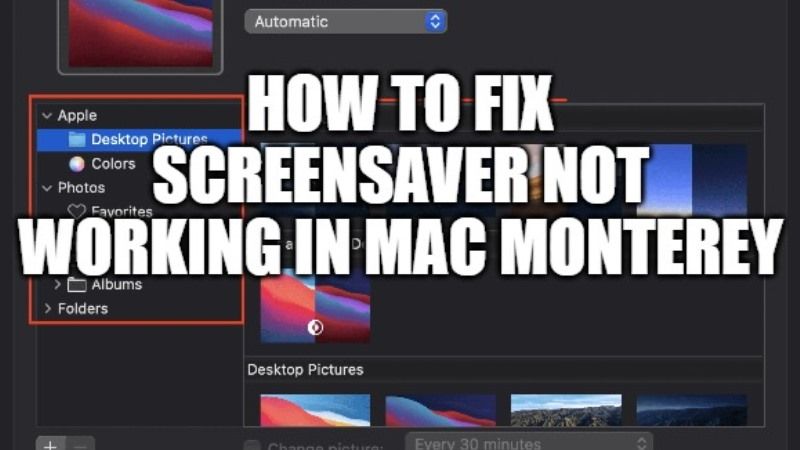Since the installation of Mac Monterey, many users are facing issues with the screensaver not working on their Mac. It launches properly after the defined period but the screen turns black once the screensaver starts playing from a folder or album that you have chosen in the System Preferences option. In this guide, I will show you various workarounds to fix the slideshow screensaver not working in macOS Monterey.
How To Fix Slideshow Screensaver Not Working in Mac Monterey?
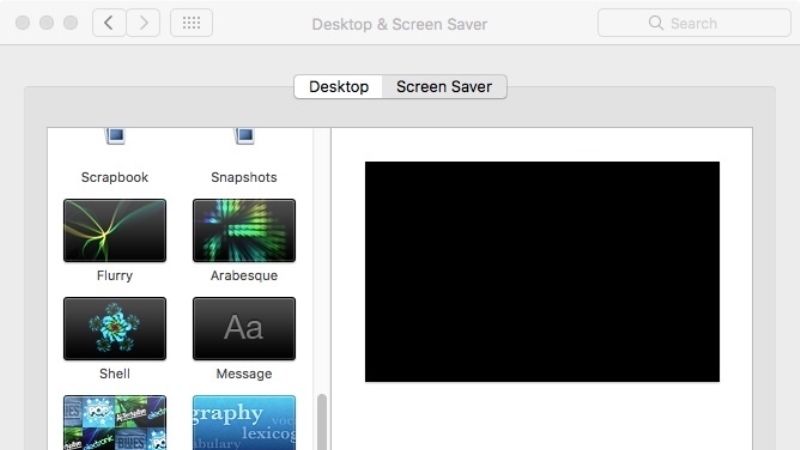
Since many users are facing issues with screensaver not working in macOS Monterey, there seems to be a bug in the latest operating system of Apple. Hence, you will have to wait for a fix from Apple which will be available in the latest software update. For the time being, follow the workaround given below for this black screen saver bug on macOS Monterey and see if that resolves the issue.
Below is a list of screensavers which is working fine in Mac Monterey at the moment:
- Monterey Screensaver
- Arabesque
- Word of the Day
- Album Artwork
- Flurry
- Shell
- Message
- Hello Drift
Follow the steps given below to change the screensaver on Mac Monterey:
- First of all, download any of the screensavers that we have listed above and which are working fine on macOS Monterey.
- Next, you have to click on Apple Logo and then go to System Preferences.
- After that, click on Desktop & Screen Saver.
- Finally, you have to browse the Screen Saver tab and choose any of the above screensavers that you have downloaded.
Once Apple releases a fix for this black screensaver bug on macOS Monterey, we will update this article with the solution. Meanwhile, keep an eye on this article at regular intervals.
That is all you need to know about how to fix screensaver not working in Mac Monterey. If you are interested in getting the latest information around macOS Monterey, check how to fix Mac Monterey Cannot Be Installed on Macintosh HD error, or how to fix older Macs getting bricked after installing macOS Monterey, etc.