
It might have happened that you accidentally close a tab in Safari, or lost all of your tabs after the browser crashed? Thankfully, Safari for macOS Monterey, like most modern browsers, also has a way to recover from this little mishap. The Safari browser remembers a few tabs that you might have closed by mistake. This feature is a bit hidden, but not that hard, so unless you have already discovered it by accident, here’s a guide for you on how to restore recently closed tabs in Safari on macOS Monterey.
Restore Recently Closed Tabs in Safari on macOS Monterey
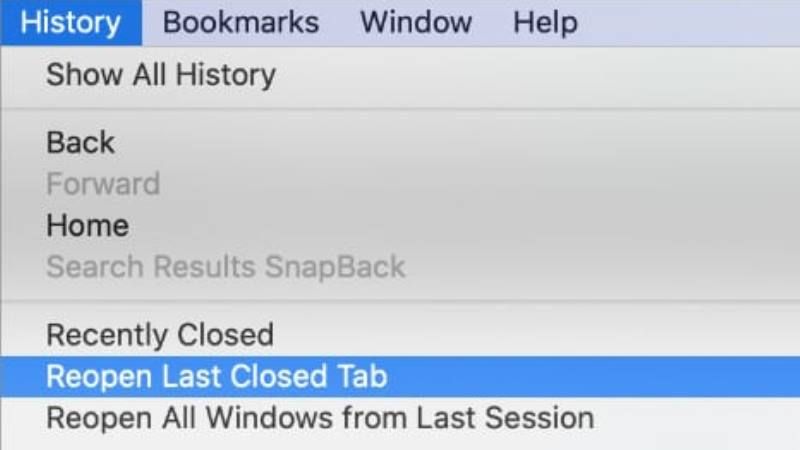
In this tutorial, you will learn about three recovery options on how to open recently closed tabs in Safari on macOS Monterey: reopen a tab that you have just closed; select a tab from those you have recently closed, or revert all active tabs to when Safari was last closed.
How to Restore Last Closed Tab on Safari
- In macOS Monterey, right after closing the Safari tab, click on the Edit menu.
- After that simply click on the “Undo Close Tab”.
Note: This solution will only work if you have not performed any action since closing the tab. If you have opened a new tab in the meantime, it is better to try the next methods.
How to Reopen Closed Windows in Safari on macOS Monterey
- If you are having two Safari windows open and close one by mistake, then click on History at the top of the browser.
- Hover over the “Reopen Last Closed Window”.
- Click on the tab you want to reopen then.
How to Reopen a Previous Session with All its Tabs on Safari
This method will work even if you have turned off your Mac computer since your last session. It restores all Safari tabs that were open when you closed the browser.
- Launch Safari browser.
- Click History.
- Click Reopen all windows from the last session.
If you want to reopen a tab that was closed several sessions ago, that’s possible too. Just open the History menu (History > Show All History). You will have access to all tabs visited since the last history purge, listed in chronological order.
That is all you need to know about how to open recently closed tabs in Safari on macOS Monterey. If you are looking for more Safari browser Tips and Tricks, then check out our other guides on How to Change Search Engine in Safari, and How to Enable Cookies in Safari on Mac.
