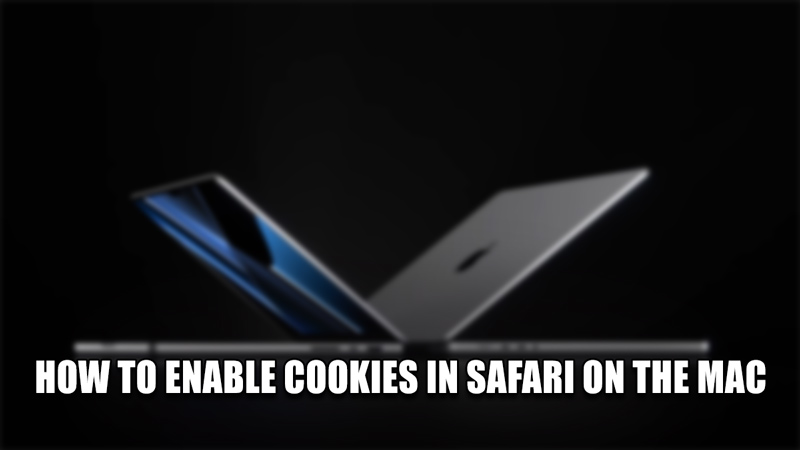
Cookies are a way of saving temporary data of a website. This data will allow us to save certain preferences of that website for whenever we go back to it. It comes in pretty handy when we want to save time on inputting data again. Cookies are sometimes essential for websites to work on your device so having them active is important. In today’s guide, I will show you how to enable Cookies in Safari on the Mac.
How to Enable Cookies in Safari on the Mac

Enabling Cookies in Safari on the Mac is pretty simple and easy. First off, launch the Safari browser on your Mac device. At the top-right corner of the browser, there should many options like File, Edit, View, History, etc. One of them will be Safari, click it. This will open up a dropdown list and you will see many clickable options. Click on Preferences and this will open up the Preferences screen. The Preferences screen will have many tabs like General, Autofill, Passwords, and more. These are the Safari browser preferences that your browser has enabled or disabled.
Among those tabs will be Privacy, click on it and it will show a screen regarding Safari Cookies. This is where you can change your Cookies preferences in Safari on the Mac for any website or all websites. In this screen, there will be an option Block all cookies. If it is enabled then you must disable it. Once you do that, you will have enabled Cookies in Safari on the Mac. There are more options here like Website Tracking, Manage Website Data, etc. You can enable or disable them as per your liking. If you want you can even change certain website behavior and permissions to protect your privacy from malicious websites.
This was all about enabling Cookies in Safari on the Mac. Hopefully, this guide has helped you. You can also check our other articles like How To Change Safari Background In IOS 15 & How To Repair Disk Permissions On Mac.
