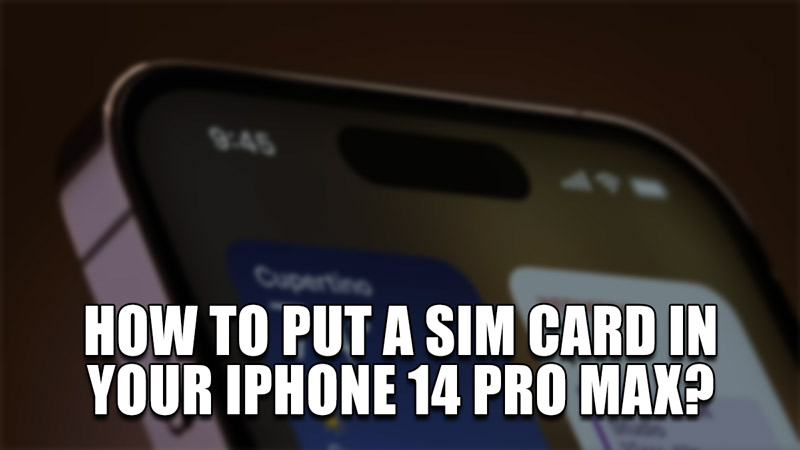The iPhone 14 Pro Max is finally here and once you can grab one, it will be time to set it up. Being an Apple device, you will have to log in to the iPhone 14 Pro Max by using your Apple ID. After that, you will have to set up other accounts such as Google, Spotify, Netflix, etc. that is if you have any of them. Once that is done, your SIM Card has to be set up. But on an iPhone 14 Pro Max, how do you do it? With a body of minimal physical POIs like buttons, how can you set one up? In this guide, I will show you how to Put a SIM Card in your iPhone 14 Pro Max.
How to Put a SIM Card in your iPhone 14 Pro Max?

Before we can get into the process of inserting or putting the SIM Card into your iPhone 14 Pro Max, we will have to check what Model it is. Certain models of the iPhone are slightly different with a major difference being the physical SIM Card Tray. The US Model of the iPhone 14 Pro Max does not have a physical SIM Tray. As such, you will have to use an eSIM. But if iPhone 14 is not a US Model, you can put a SIM Card in it. Here is how you can do it:
- First, you will need to get the SIM Ejector.
- It is a Pin like an item that you can find in your iPhone 14 Pro Max box.
- If you don’t have one then you can use the SIM Ejector of another Mobile Phone or use other items such as Pins, Saftey Pins, Earrings, etc.
- Now hold your iPhone 14 Pro Max and look at its left side.
- Under the Buttons, you will find an oval-like shape with a hole in it.
- That’s your SIM Tray.
- Place the SIM Ejector in it and press into it.
- You will hear a click sound and the SIM Tray will pop out.
- Now carefully slide it out and place your SIM Card on it.
- After that, take the Tray and put it back in the iPhone 14 Pro Max.
- Once that is done, go to Settings & you should be able to find the Mobile Data Settings.
- Open it to find the Settings regarding your SIM Card & Mobile Data.
This was all about how to Put a SIM Card in your iPhone 14 Pro Max. Hopefully, this guide has helped you. You can also check our other guides like How To Unlock SIM Card On iPhone.