
If you are using an iPad for a long time and now it is giving you all sorts of problems, from short battery life to slow opening of apps and even lagging problems, don’t worry, as we have got you covered. To fix this issue, you can use the Recovery mode, which can be done quite easily on any Apple device. But how do you get into this mode on your Apple tablet? Well, in this guide, I will teach you how to put your iPad in Recovery Mode to solve most of the problems.
iPad: How to Put It in Recovery Mode (2023)
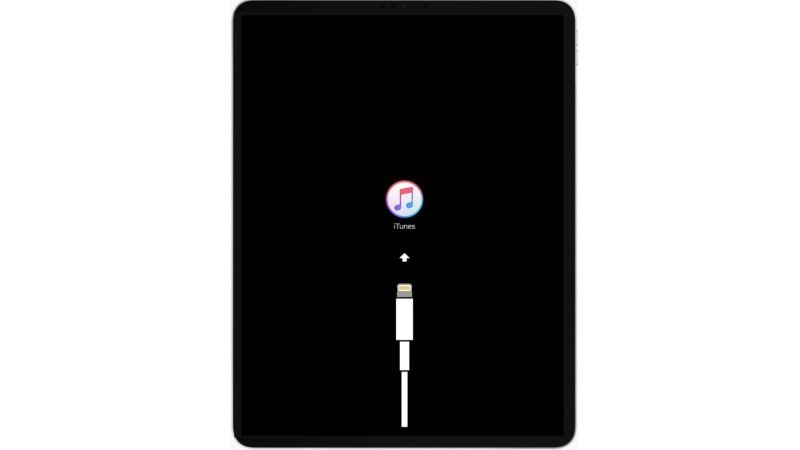
If you want to put your iPad in Recovery Mode, you will first of all need a computer running Windows or Mac as well as a cable to connect it to your Apple tablet. Once you have everything, just follow the steps given below to get into recovery mode on your iPad.
- First, make sure that your iPad is having sufficient charge, if not, then recharge it.
- After that connect the iPad to your computer.
- Next, launch iTunes. If you don’t have one, then download and install it from the official Apple website.
- On your iPad, press and hold the Sleep/Wake and Home buttons together.
- Your iPad will restart after a couple of seconds.
- Once you see the Recovery mode on your Apple tablet screen then release the button.
- In the iPad recovery mode, you will get two options: Update or Restore.
- Select the Update option and iTunes will reinstall the iPadOS on your Apple device.
- Finally, once the reinstallation process is finished, you can then choose to Restore and get back all the data on your iPad and set up your device the way you want.
Getting Out of iPad Recovery Mode
- If the Apple device is stuck in recovery mode, then connect it to the computer first.
- After that run iTunes on the computer.
- iTunes will find the iPad and let you to restore it from an available backup.
- Once the restore process is completed, you can then disconnect your iPad from the computer.
- Finally, restart your iPad to take effect.
That is everything you need to know about how to put your iPad in Recovery Mode. While you are here, you might be also interested to know How to back up your iPad to iCloud, and How to Make the iPad a Second Screen on Mac Ventura.
