
The most awaited phone of the year 2022, iPhone 14 Pro is finally here. Within just a few days it will be officially available for purchase, but why wait until Christmas when you can celebrate it now? You can place a pre-order and get the latest iPhone before any of your friends get their hands on it. Now, you’ll be the life of every party. Just follow this guide to preorder your iPhone 14 Pro right now.
How to Preorder iPhone 14 Pro
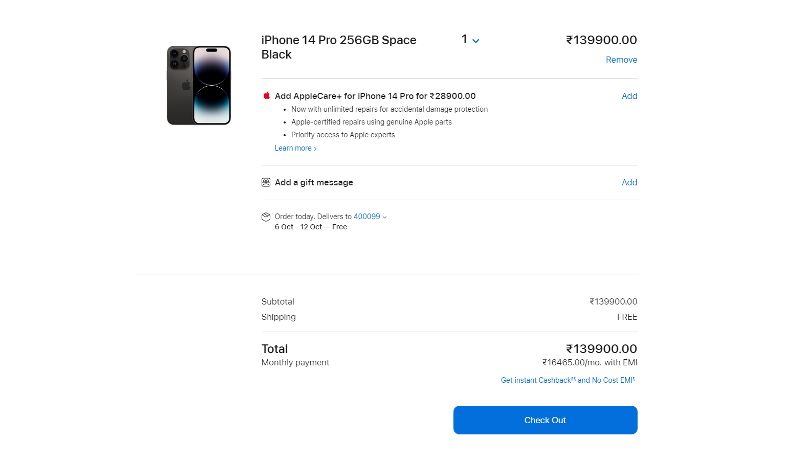
- Go to the official Apple.com website.
- Search iPhone 14 Pro purchase on your browser, from the shown results, choose “Pre-order iPhone 14 Pro – Apple”.
- It will direct you to the purchase page, the phone will be available from 16th September but you can pre-order it from here.
- First, it will ask you to choose between iPhone 14 Pro and iPhone 14 Pro Max, after you choose the one you are looking for, a color section will open.
- There is Deep Purple, Gold, Silver, and Space Black color to choose from, the color you choose will display in the picture section.
- Now you need to choose space, there are 128GB, 256GB, 512GB, and 1 TB.
- Apple trade-in window will appear now, here you’ll see two options, first “Select a smartphone” and second “No trade-in”.
- If you choose, select a smartphone. It will first ask you for your pin code, to check if you are eligible for it or not. After it has confirmed your eligibility it will ask you if your smartphone is an iPhone or not, choose yes if you are looking to replace this new model with its predecessor, and then enter the serial number and answer other questions that it will ask for completing the process.
- If you choose no trade-in, two options will open, first AppleCare+ pack, which with some additional charges will give you unlimited repairs on accidental damage and the second option is No AppleCare+ Coverage.
- Now your total amount and other specifications will be detailed with the “Add to Bag” button, click on it to add it to your cart.
- On the upper right corner of your screen, you’ll see a bag-like icon, click on it and select checkout, it will reconfirm your order.
- Now complete all the payment processes.
Even though Apple has stopped giving adapters with its phones, it still provides a USB-C Lightning Cable within the box of this model and encourages you to use power adapters and headphones of your previous iPhone devices. This is all the process you need to go through to pre-order iPhone 14 Pro. If this helps you, check out our other guides: Best Cases to Purchase for the iPhone series and How much will iPhone 14 Pro Max cost.
