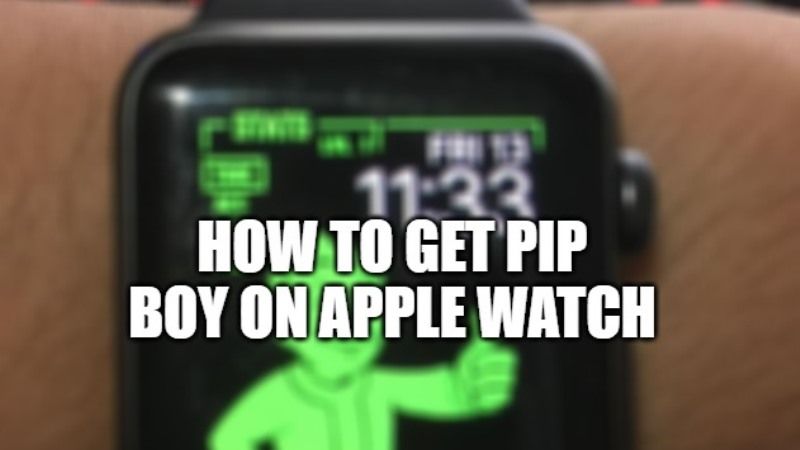If you have not been able to buy the prestigious Pip-Boy Edition of Fallout 4 but have an Apple Watch available with you, we have the solution for you. Thanks to designer and developer Neven Mrgan, you can now transform the look of your Apple Watch with a watch interface that will please many Fallout fans. In this guide, I will teach you how to get the Fallout Pip-Boy interface on your Apple Watch.
Steps to Get Fallout Pip-Boy on Apple Watch (2023)

If you want to get Fallout 4’s Pip-Boy on your Apple Watch, you have come to the right place. You can now turn your Apple Watch screen to display a Pip-Boy user interface.
This graphic takes advantage of the potential introduced by the WatchOS 2 update, which allows you to set a photo from your iPhone as the interface of your Apple watch. Mrgan has designed the graphics inspired by the Pip-Boy millimeter by millimeter in order to make the time and date stand out in the right spaces, thus creating a tailor-made background to make it seem almost an official design.
Here are the steps to get Pip-Boy on your Apple Watch:
- First, go to this link and download the image on your computer
- After that, send the same photo via iMessage or email to your iPhone.
- Save the image to your iPhone device and make sure you have Apple Watch access to your Photo library.
- Once you have found the image, just press down on your Apple Watch to activate the Force Touch which will allow you to enter the menu with which you can create your Fallout 4 Watch Faces.
Bethesda has also released the Fallout Pip-Boy app that transforms iOS devices into the wrist computer that the protagonist has always worn while exploring the contaminated and crumbling universe of Fallout 4.
So by installing the free Fallout Pip-Boy app, those who play Fallout 4 will be able to manage the numerous statistics of their character on tablets and smartphones, to examine specialties and skills, and above all to track improvements and progress necessary to proceed in the adventure.
That is everything you need to know about how to get Pip-Boy on Apple Watch. If you are interested in more Tips and Tricks around Apple Watch, then check out our other guides on How to Update Apple Watch, and How to Fix Apple Watch Update Stuck On Verifying.