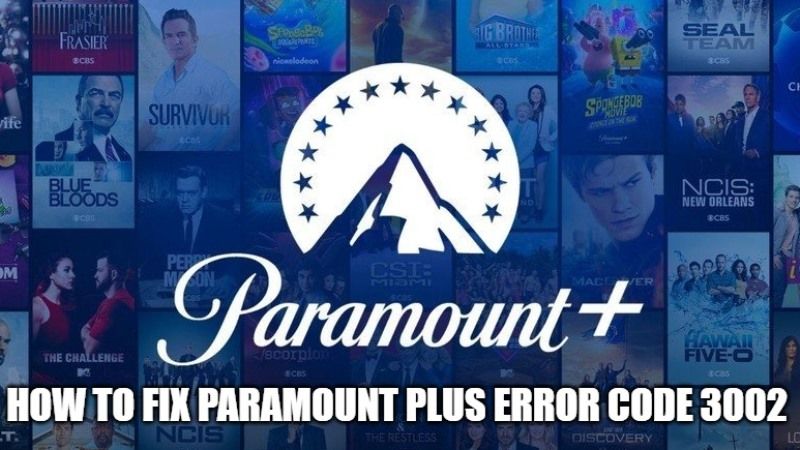Paramount Plus is a new streaming video content app which is developed by ViacomCBS Digital. It is available all over the world and people love to use this app for watching TV series, Shows, Movies, and various other video content. However, users might face some video playback issues every now and then while streaming on the Paramount+ app. Thankfully, there are various workaround to resolve these playback issues with the app on any device. In this guide, let us find out how you can fix Paramount Plus error code 3002.
How to Fix Paramount Plus Error Code 3002 (2023)

If you are getting an error code 3002 while streaming video content on Paramount Plus app, then there is an easy fix for this. Just click on the OK button when you get the error message which will take you to the previous page and fix the issue. Now, you can try to play the video again and check if the issue is resolved.
If the above method did not work for you, then try to close the Paramount Plus app on your device and relaunch it again. This way the app will get refreshed. Follow the steps given below to force close the Paramount+ app on your device.
Method 1: How to force Paramount Plus App to Stop
- Go to the Settings menu on your device.
- After that, go to the Applications option.
- Now, click on Manage Installed Applications.
- Open the Paramount Plus app and then simply select Force stop.
After stopping the app, restart your device and then once your device boots up, open the Paramount app and try to stream any video to see if the problem is resolved.
Method 2: Try to Restart your Router and Modem
- You can also try to turn off your router and mode for a couple of minutes.
- After that turn it on again and then try to re-establish the Internet connection.
- Now try to launch Paramount Plus app on your device and connect it to your router and modem again.
- Finally, try to stream any video content on your Paramount+ app and see if the error is resolved.
That is all you need to know about how to fix Paramount Plus error code 3002. Also, do not forget to check how to fix Paramount Plus error code cs-1200.