In the Modern World, there are many File Types like .txt, .mp3,.mp4, etc. Most of these types have extensions that associate them with a particular type of data like Plain Text, Audio, Video, etc. Sharing these files generally does not cause any issues but sometimes you may get a file with a .dat extension, i.e. DAT File. In this guide, I will explain all there is to know about the DAT File & how to open it.
How do I Open a DAT File
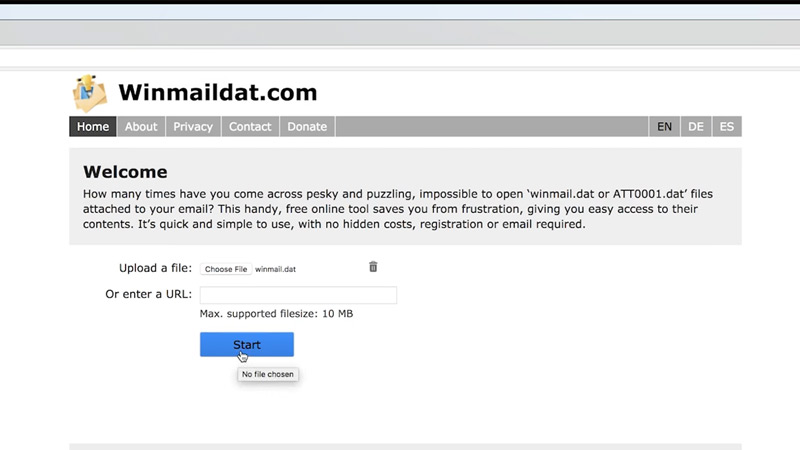
A DAT File can be a Plain Text or Binary file. Opening it with a Text Editor may work if it is a Plain Text File. But if it’s not, it won’t work. As such, you can use the DAT File type finder website. What I mean is to use a Website that will determine what the DAT File is.
Winmaildat is a website that will determine what a DAT File is. All you have to do is upload your file to it and let it process it. Once it is done processing, it will tell you what the DAT File is. Now you can use the appropriate Software to open up the DAT FIle. If that doesn’t work out then convert the file using Software like Wondershare UniConverter.
What is a DAT?
A DAT File, also known as Digital Audio Tape, is a file that contains data used by many software on your system. They are usually Plain Text or Binary files. There is no specific identity to what a DAT File can be. As such, it is unclear at times what a DAT File is to a user. Sometimes while File Sharing, some of your Data Files might convert into a DAT File. If you do not have the necessary tools then opening up a DAT file is impossible. Sure, if it is a Plain Text File then opening it up with a Text Editor will work and you will be able to see the Data within. But if it’s not a Plain Text File, then you will be greeted with a page of Gibberish.
This was all about What a DAT File is & how to open one. Hopefully, this guide has helped you. You can also check out our other guides like Slack Notifications Not Working Fix.

