
Instagram offers a feature called ‘Mute’. As the name suggests, the feature is a way to control which posts you see on Instagram by hiding those of the accounts you want to continue following but from which you perhaps don’t want to receive continuous updates. Created with the aim of making your feed even more personalized for what matters to you, the function allows you to hide posts in the feed from certain accounts, without stopping following them. It is similar to the ‘Unfollow’ function of Facebook which, accessible from the menu that appears by pressing the top right of a post that appears on the news feed, allows you to no longer see posts from a specific account while remaining friends (in case of Instagram while continuing to be their follower). In this guide, we will tell you how to mute a person on Instagram below.
How to Mute a Person on Instagram (2023)
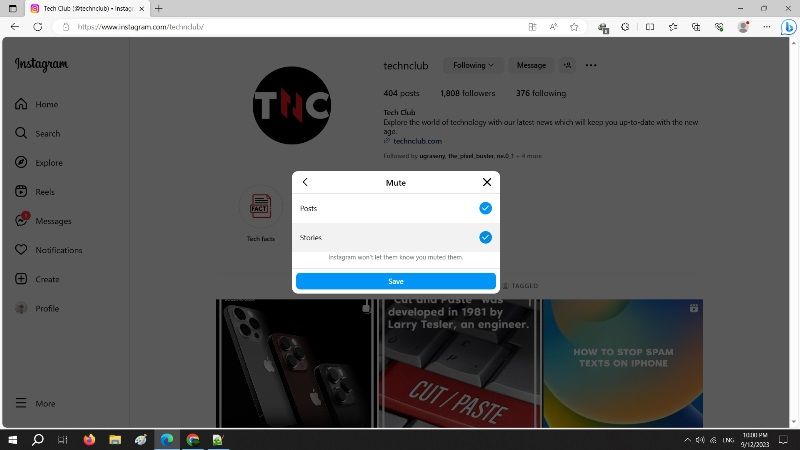
You can use Instagram’s ‘Mute’ function to deactivate an account by tapping the ‘Search’ symbol to access the profile of the person you want to mute, then tapping ‘Following’ already under the “Profile” button, then tapping ‘Mute’ and finally, tapping the check box next to Post or Stories or both (it should show a checkmark in blue color).
It is also possible to mute a profile from the feed: all you need to do is just tap the three-dot symbol next to a post, then select ‘Mute’ > ‘Mute posts’.
Instagram’s ‘Mute’ feature is available to all Instagram users.
Deactivated accounts are not notified of the deactivation (so the account does not know it has been deactivated), and you can always reactivate the account to return to see posts in your feed.
To reactivate a muted person, you need to access the profile of the person you want to de-mute, then tap ‘Follow’ already under the profile information, then tap ‘Silence’ and, finally, tap the switch next to Post (it must move to the left and become white).
That’s everything you need to know about how to mute a person on Instagram. If you are searching for similar types of Instagram Guides, check out our other articles only on our website TechNClub.com: Resetting Instagram Explore Feed, and Making Two or Group Video Calls on Instagram.
