Many users have complained that they have been charged $19.95 under the name of Microsoft*Ultimate. This price is charged automatically when a user takes a subscription to Xbox Game Pass Ultimate, but what if they haven’t subscribed to it and get the money back? Does that mean this is a new kind of scam going around with many users? Well, in this guide, we will see how to fix this fraudulent Microsoft*Ultimate 1 month msbilll.info WA Charge below.
Fix: Fraudulent Microsoft*Ultimate 1 Month msbilll.info WA Charge
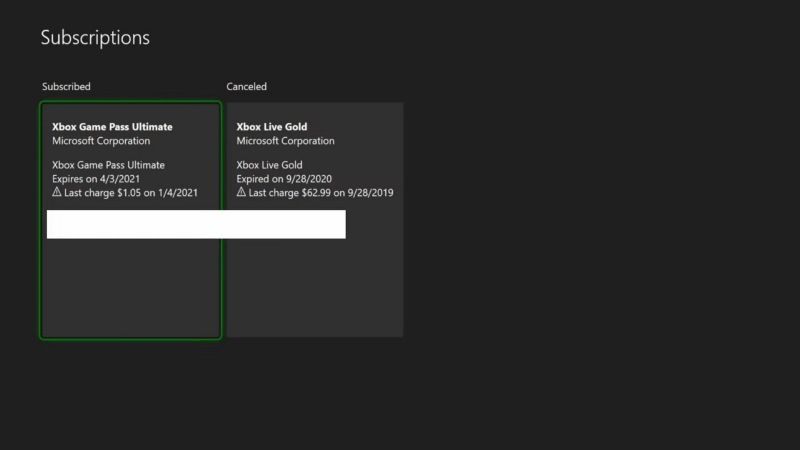
If you have taken the Xbox Game Pass Ultimate subscription for 1 month, then the payment method used by Microsoft is charging the bill every month from your credit card. You can check these charges by logging into your Microsoft account and checking the order history, here is the link. Also, if you have more than 1 email address, you will need to check each one of them to find out what you have been charged for.
However, if you cannot find these charges, then it is recommended that you should try to dispute the charge with your Bank account and ask them for a refund. It is possible that you might be a victim of a scammer who is using your payment information without your knowledge.
In addition, if you want to stay away from this same situation again, it is always better to block your current credit card altogether. Once done, then ask your bank account to deliver you a new Credit Card.
Change your Microsoft Account Password
You can also try to change your Microsoft Account password so that you will be free from all these fraudulent Microsoft Ultimate charges, follow the steps given below:
- First, visit the Microsoft Account website.
- Sign in with your User ID and Password.
- Go to the Security tab.
- If prompted, then enter your current password once again.
- In the Password column, you need to select the option “Change my password”.
- You will be asked again to enter your current password, and then finally you can follow up by entering the new password.
- Finally, press the Save button to use your new password to log in to your Microsoft Account.
That’s all there is to know about how to fix fraudulent Microsoft*Ultimate 1 month msbilll.info WA charge. In the meantime, do not forget to check out our other guides only on our website TechNClub.com: How to Configure and Use Microsoft Defender on Windows 11/10, and How to Turn Off Microsoft Compatibility Telemetry Permanently.
