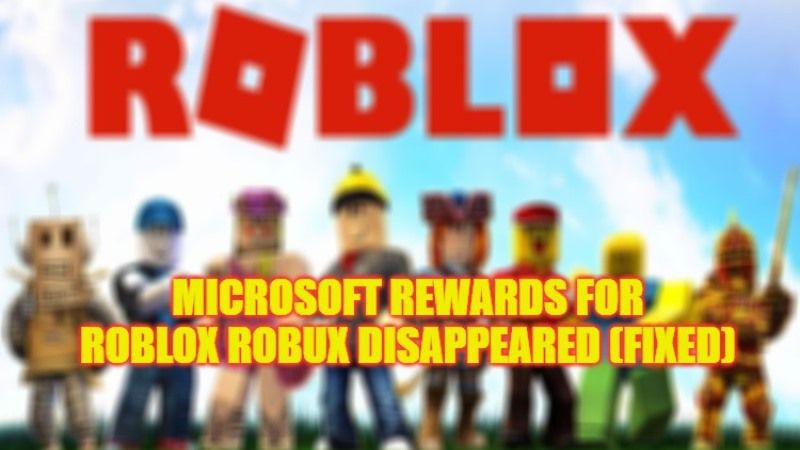There are many people who like to do Microsoft Rewards for Robux, which is a virtual currency for Roblox games. It is used by many players to buy several items such as clothing, add-on, and special abilities. The best part is that this currency can also be exchanged for real money. Thus it becomes a valuable asset for any users. However, sometimes the Robux gift card disappears all of a sudden and people are not able to redeem it in anyways. So, in this guide, let us find out how to fix Microsoft Rewards for Roblox Robux getting disappeared issue and how to redeem it.
How to Redeem Roblox Robux on Microsoft Rewards (2023)
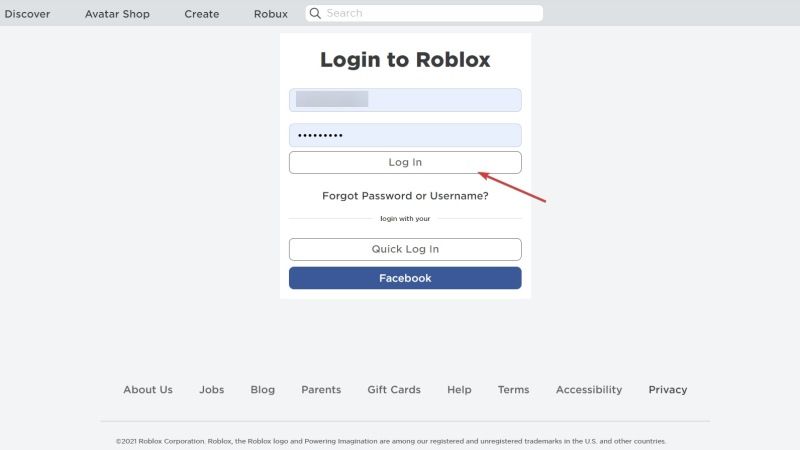
If you are looking to redeem Robux on Microsoft Rewards in Roblox, the methods are very simple and straightforward. But first of all, you need to have a valid account with both Roblox and Microsoft Rewards. After that, you can just follow the steps given below:
- First, go to the Microsoft Rewards website.
- Sign in to your Microsoft account.
- If you don’t have a Microsoft account, sign up by completing everything.
- As soon as you log in, you will be redirected to the home page.
- After that select Redeem Points. You can also select Earn Points from this menu if you want to earn more rewards before redeeming them for Robux.
- Now you need to find Robux using the search bar or scroll through the available rewards until you find them.
- After finding the reward you want, select How Many Points and click Redeem Now! to complete the process.
- You will receive a confirmation message informing you that your Robux will be added to your Roblox account shortly.
Redeeming Robux on Microsoft Rewards is quick and easy. So keep an eye out for new rewards and start earning points today! With enough patience and dedication, you can reap big rewards in no time.
That is everything you need to know about how to redeem Robux on Microsoft Rewards in Roblox. In the meantime, do not forget to check out our other guides on How to get BTRoblox on Android Smartphones, and How to Download and Play Roblox on Chromebook.