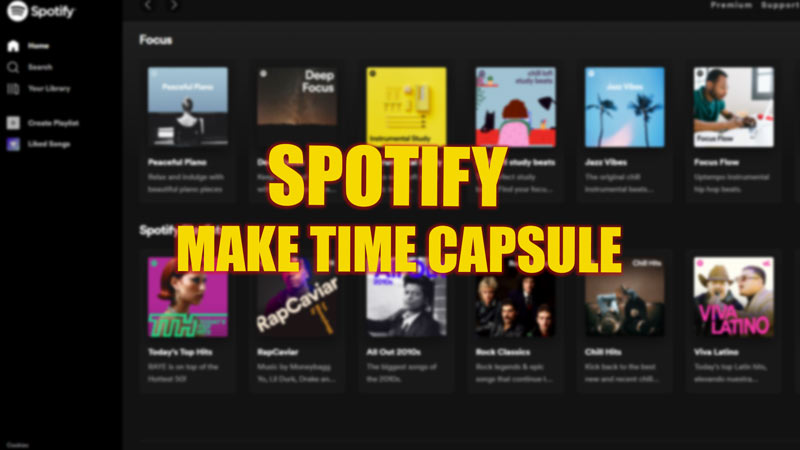On January 4, 2023, the Podcast and Music streaming platform, Spotify, released the ‘Playlist in a Bottle’ feature. This interesting feature locks up your preferences for a year and will open it in 2024 to see if your musical taste changed within a year or remained the same. To make Spotify Time Capsule, also known as the ‘Playlist in a Bottle’ feature, this guide will help you.
Spotify: Make Time Capsule (Playlist in a Bottle) 2023
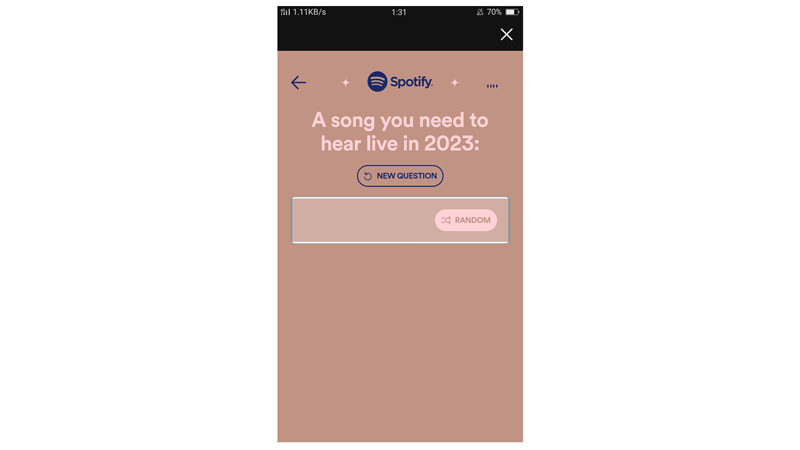
To make Spotify Time Capsule, follow these steps:
- On your Mobile device, open Spotify’s ‘Playlist in a Bottle’ website on your web browser.
- On the new window, you will be asked, ‘where you want to put your Playlist in?’ and 6 options will appear. These options are – Bottle, a Lunch Box, Denim Jean Pocket, Gumball Machine, and a Teddy Bear.
- Select any one of those options, and a new question will pop up.
- Answer those questions with the music, and if you want to skip the question, you can tap on the ‘New Question’ option.
- Also, you can randomly add any song by tapping on the shuffle icon next to the text box.
- After answering 3 Prompts, you can lock in or add on a few more songs.
- After adding the songs is done, tap on the ‘Lock in’ option, and your playlists will be sealed in a Spotify time capsule.
- Now, wait until next year, when you will open the playlist and see the difference.
How long the ‘Playlist in a Bottle’ feature, is available?
The ‘Playlist in a Bottle’ feature of Spotify, is only available till January 31, 2022. If you missed it, wait until next year when Spotify re-releases the ‘Playlist in a Bottle’ feature, with some updates. Or maybe next year they will come up with some new features.
That’s everything covered on how to make Spotify Time Capsule. Also, check out our other Spotify guides, such as How to fix Spotify Friend Activity Not Working Error.