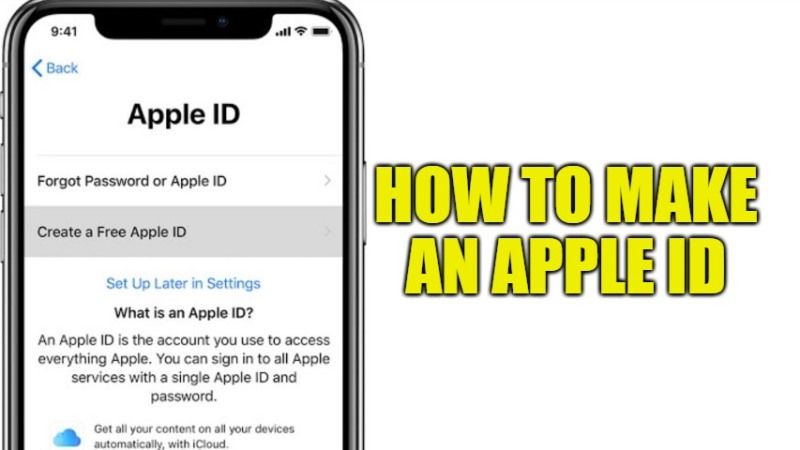
After you purchase an Apple device, whether it is an iPhone or iPad, you will have to create an Apple ID. You would be thinking why you need to have such an ID? Well, you need to create an Apple ID while setting up your device. This is important to take advantage of all the services offered by Apple. In addition to keeping iCloud data synchronized, and finally, download or buy applications from the App Store. Let us see together in this guide how to make an Apple ID.
How to Make an Apple ID (2023)
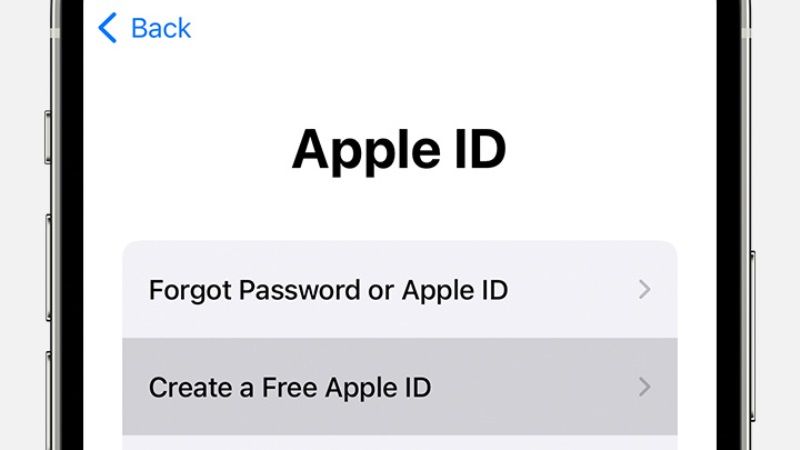
If you want to make an Apple ID, you will need to have a working email address from any email service provider like Gmail, Yahoo, Outlook, or others. Once you have provided your email address, you will be asked to set up a password for your Apple ID. Here are the different methods you can use to create a new Apple ID:
Method 1: Creating Apple ID on iPhone
- First of all, open the Settings app on your iPhone.
- Tap on Sign in to your iPhone shortcut.
- Now, tap on the option “Don’t have an Apple ID”.
- A new window will pop up, here just click on Create Apple ID option.
- One the next window, select your birthday and tap Next.
- Now you need to fill in your first and last name and then click Next.
- After that use any one of your working email addresses.
- Once you have entered your email address, then enter an eight-digit password.
- Accept the Terms and Conditions and then click Next.
- Finally, you will get a confirmation email from Apple, just log into your email account and confirm your Apple ID email address.
Method 2: Creating Apple ID on the App Store
- First, launch the App Store on your iPhone.
- After that click on the Account icon.
- Next, click the Create New Apple ID link.
- On the next screen, you just have to enter your email address, and password (the password should have one lowercase letter and one uppercase letter), verify the password, and select your country.
- Tap on Next.
- Now you have to enter your first and last name, birthday and then click Next.
- Similarly, just follow the instructions given on your screen to create your Apple ID on the App Store.
That is everything you need to know about how to make an Apple ID in 2023. While you are here, do not forget to check out How to Unblock Numbers on an iPhone, and How to Remove iPhone Calendar “Virus”.
