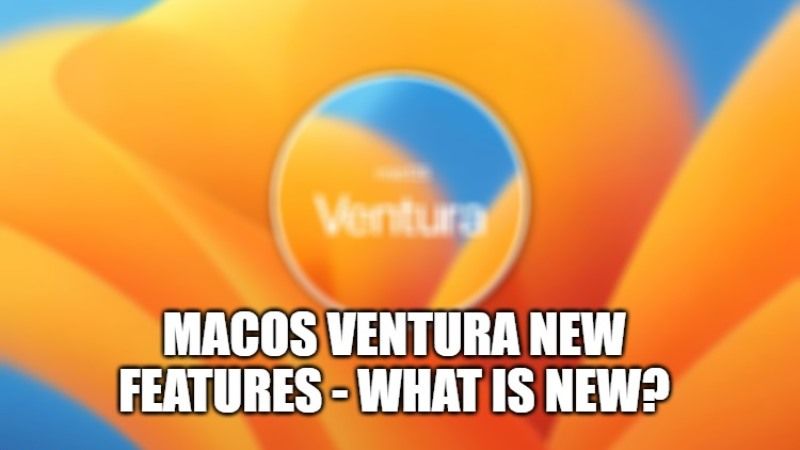
Apple has recently released the final version of the new macOS 13 Ventura operating system. The first beta of the new operating system for Mac was released in June of this year and, as usual, various betas followed, first released to developers, then to beta testers, and, finally, the definitive version for everyone arrived on Monday 24 October. Among the most important innovations, there is Stage Manager, the Continuity Camera function, and more. In this article, you will find out all the new features of macOS Ventura in detail below.
macOS Ventura: New Features and Changes

The latest macOS Ventura offers many new features and some changes that you can check below if you are looking to upgrade to this new operating system. In addition, it should be noted that this latest version of Mac supports 2017 and later Mac notebooks.
Continuity Camera: Use Your iPhone as a Mac Webcam

The Continuity Camera feature offers the possibility of using the iPhone as a Mac webcam offering options that were not possible before. Thanks to this feature, the Mac can automatically recognize and use the camera of a nearby iPhone, without having to unlock it or select anything. And the iPhone can also connect to the Mac wirelessly, giving you even more flexibility. Continuity Camera offers options such as Auto Framing, Portrait Mode, and the Photo Set Light effect that illuminates the user’s face by blurring the background on Macs. You can use the iPhone’s ultra-wide angle to enable features such as Desk View, which simultaneously displays the user’s face and an overhead view of their desk, perfect for creating home videos, showing drawings via FaceTime, and more.
2. Stage Manager

Stage Manager lets you to automatically organize the apps and open windows to allow the user to focus on the activity in progress while offering the possibility to see everything at a glance. The window in use remains in the foreground in the center, while the others appear on the left, allowing you to switch on the fly and easily from one activity to another. If a project requires the use of several apps, their windows can also be grouped together. Stage Manager works simultaneously with other macOS window management tools, including Mission Control and Spaces. And to display the desktop again, just a simple click is enough.
3. FaceTime Handoff
Handoff makes its debut in FaceTime: the user can initiate a call on an Apple device and transfer it to another nearby device. One-click is all it takes to continue a FaceTime call initiated on iPhone or iPad on the Mac, and if the user is joining from the Mac and needs to exit, the user can safely pass it on to his or her iPhone or iPad.
4. Live Text
Live Text leverages on-device intelligence to recognize system-wide image text, and now also works with the video paused frames and Japanese and Korean text. The user can also extract the text from an image and insert it into another app. Visual Search expands capabilities and is now able to recognize animals, birds, insects, statues, and even more monuments.
5. Security improvements in Safari

Now you are even more secure when browsing Safari, thanks to passkeys, next-generation credentials that are more secure, easier to use, and designed to replace passwords. Passkeys are unique digital keys that remain on the device and are never stored on web servers, so cyber criminals cannot intercept them or have them sent to them by the user through deception. Passkey makes it easy to log in securely, using Touch ID or Face ID for biometric authentication. And thanks to iCloud Keychain, they sync across Mac, iPhone, iPad, and Apple TV with end-to-end encryption. They will also work in apps and on the web, and the user will also be able to log into sites or apps on non-Apple devices using the iPhone.
Other Minor macOS Ventura Features:
- The Weather and Clock apps have been optimized for the Mac, with all the popular features already available on the iPhone.
- In the Image Capture application, there is the new “OCR” option, in other words, optical character recognition, a function that allows you to detect the characters contained in a document and transfer them into editable text.
- Time Machine allows you to adjust the frequency of backups
- New Accessibility Tools include Live Transcripts for all audio content, Type to Speak for phone calls, and Text Checker for spell-checking while using VoiceOver.
- “System Settings” is the new name for System Preferences, which now has a simpler design to navigate and is very similar to the one on the iPhone and iPad.
That is everything you need to know about all the new features of macOS Ventura. While you are here, check out our other guides on How to Downgrade Mac Ventura Beta to macOS Monterey, and How to Download and Install macOS 13 Ventura Beta on Mac.
