The MacBook Air 15 is the latest generation of Apple laptops which has the thinnest and sleekest design ever. Moreover, it is extremely lightweight that feels as if you are holding the Air. But a lot of you might be interested in what’s inside it. So, in this guide, we will show you the detailed teardown and reveal what changes have Apple made in their latest MacBook Air 15.
MacBook Air 15 Teardown
The 15-inch MacBook Air offers more screen real estate and performance than the 13-inch model, while still being remarkably thin and light. It weighs only 2.8 pounds (1.27 kg) and measures 11.5 mm at its thickest point. The design is really smooth and feels comfortable to hand. But to know what’s inside the MacBook Air 15, here’s the complete teardown:
1. Back Case

To open up the MacBook Air, you need to remove four pentalobe screws from the bottom case, then pry it off with some force. You can use a suction cup and lightly apply pressure to take off the back case. When you take off the back cover the first thing, you will notice is that the battery connector is hidden under a small metal cover, which you will need to unscrew and lift up to disconnect the battery.
2. Battery
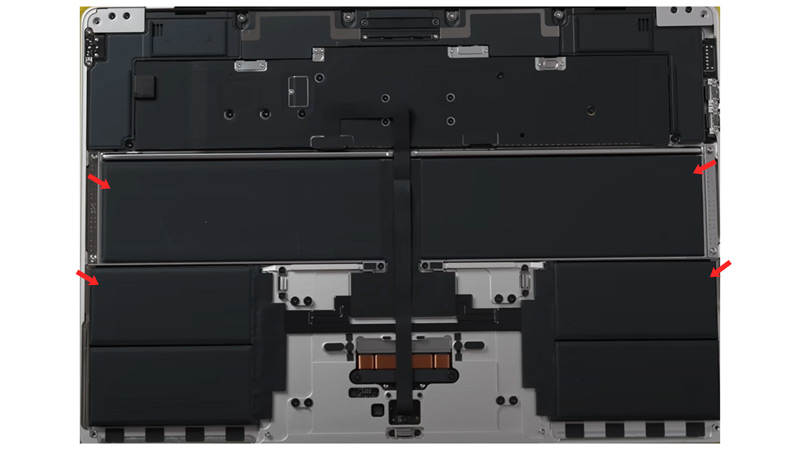
You will notice that the battery of the MacBook Air 15 is split into 6 sections. Also, they are arranged in a rectangular shape. It has a capacity of 49.9 Watts, which is slightly lower than the 50.3 Watts battery in the 13-inch model. But it is still enough to provide up to 15 hours of wireless web browsing or video playback.
3. Logic Board
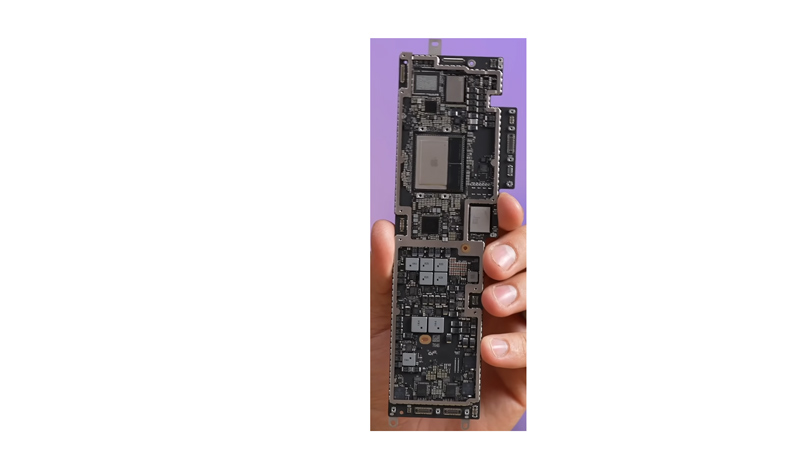
Coming to the logic board it is located on the top side of the case, and it is secured by many screws and brackets. This makes it extremely hard to remove. So, you will need to be patient and calmly take out the screws, and remove the hinge and the speaker cables, and the antenna first. Then slowly lift up the logic board’s heat sink and take out the port screws from the side. You will notice that there is a mini daughter board below the cover that have some chips attached to it. After successfully, removing the logic board’s heat sink, finally, you can remove it by detaching any cables connected to it. If you look inside the logic board, you will notice that the logic board is a half-inch smaller than that of 13-inch MacBook Air.
4. M2 Chip

The most prominent feature on the logic board is the M2 chip, which is Apple’s second-generation custom silicon for Macs. It integrates an 8-core CPU, an 8-core GPU, a 16-core Neural Engine, and a unified memory architecture with up to 16 GB of RAM. The M2 chip is responsible for most of the performance and efficiency gains in the MacBook Air, as well as enabling features like Touch ID and Secure Enclave.
Next to the M2 chip, we find a USI module that provides Wi-Fi 6 and Bluetooth 5 connectivity. There is also an empty pad for an optional second SSD chip, which would double the storage capacity from 256 GB to 512 GB.
5. Heat Sink for M2 Chip
One thing that will surprise you when you notice the logic board is that it lacks a heat spreader or a heat sink for the M2 chip. Instead, there is only some thermal paste and graphite tape that transfer heat from the chip to the metal shield on top of it. The shield itself is very thin and does not seem to have much thermal conductivity.
This is a sure thing to see how this affects the thermal performance and longevity of the MacBook Air, especially under heavy workloads. Perhaps Apple is relying on the M2 chip’s efficiency and power management to keep it cool enough, or maybe they are sacrificing some performance for thinness.
6. Speakers
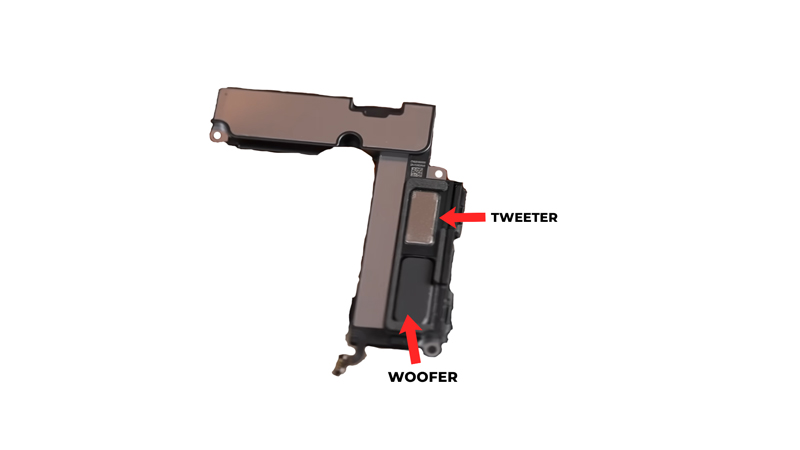
You will find two speakers on either side of the keyboard, which is connected to the logic board by thin cables. The speakers are smaller, but they sound good and loud. Both speakers have a woofer and a tweeter attached to them. The third speaker is not visible in the component as it is hidden inside the metallic enclosure.
7. Keyboard & Trackpad
The keyboard itself is a scissor-switch mechanism with backlighting and a Touch ID sensor from the top right corner. The keyboard is not serviceable, as it is joined to the top case, but at least it does not have any issues like the butterfly keyboard. The trackpad on the other hand is located below the keyboard. It is a Force Touch trackpad that simulates clicks with haptic feedback. Moreover, the trackpad is easy to remove, as it is held by magnets and two screws.
8. Display
The display assembly is attached to the top case by two hinges, which are also secured by screws. The display itself is a 15-inch Retina display with True Tone technology and a resolution of 2880 x 1800 pixels. It has thin bezels around it, and a notch at the top that houses a 720p FaceTime HD camera. Also, it has an ambient light sensor. One interesting feature of the display assembly is that it has speaker grilles on its back side, which allow sound to escape from behind the screen. This improves the sound quality and directionality of the speakers, as well as reducing vibrations on the display.
That was the complete teardown of the 15-inch MacBook Air. You can also, check out our guide on MacBook Air 15 vs MacBook 14 Pro to know more about the performance and improvements that Apple have brought to their thinnest laptop ever.
