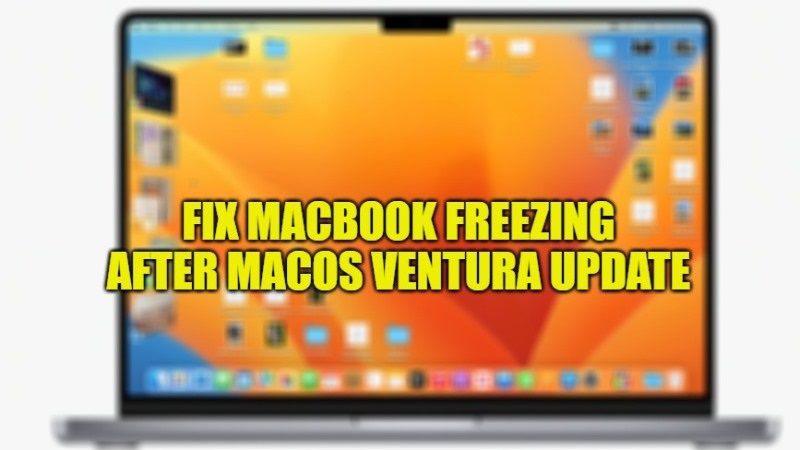There are some users who are experiencing freezing issues on their MacBook after upgrading from macOS Monterey for 5-10 minutes. It is possible to move the mouse but still, users cannot do anything else like open any apps or System Preferences. After some time the problem resolves on its own, but still users are looking for a permanent solution to this problem. So, in this guide, we are going to cover different workarounds on how to fix MacBook freezing issues after the macOS Ventura update.
How to fix MacBook Freezing after macOS Ventura Update

There are various solutions that you can try below to fix your MacBook freezing problems after the macOS Ventura update: for example, you can do a hard reboot, disable FileVault, etc. Check out the complete workarounds for this problem below.
Disable FileVault to Fix Freezing on Mac Ventura
- First, click on the Apple logo at the top, and a drop-down menu will open.
- In the drop-down menu, click on System Settings.
- Then select Privacy & Security which is located in the left-hand sidebar.
- On the right side, go to the bottom to find FileVault and click on the Turn Off option.
- That’s it, once you disable FileVault, you will no longer face the freezing issue on your macOS Ventura.
Hard Reboot your MacBook
You can try to hard reboot your MacBook to fix the freezing issues after the Mac Monterey update, here’s how it is done:
- Press and hold the Command + Control keys on the keyboard together, and then press the Power button also at the same time.
- Once your MacBook screen goes blank then release the keys so that the computer hard reboots itself.
- If after the blank screen the computer doesn’t restart, then after a couple of minutes press the Power button again to start your MacBook.
- After your Mac restarts, just log in to your account and check that the freezing problem is fixed now.
That is all you need to know about how to fix MacBook freezing issues after the macOS Ventura update. If you are interested in more macOS Ventura Tips and Tricks, check out our other guides only on our website TechNClub.com: How to fix Location Services Not Working after macOS Ventura Update, and How to fix Wifi Not Working after macOS Ventura Update.