
If you are looking to make WhatsApp more secure, you can easily configure a password on the app or use other kind of security solutions. However, there is no inbuilt way to password-protect the chats in WhatsApp. But worry not, as there are several third-party app lockers available on Google Play Store and App Store to do the job for you. In this guide, we will tell you how to lock a WhatsApp chat with a password in detail below.
How to Lock a WhatsApp Chat with Password (2023)
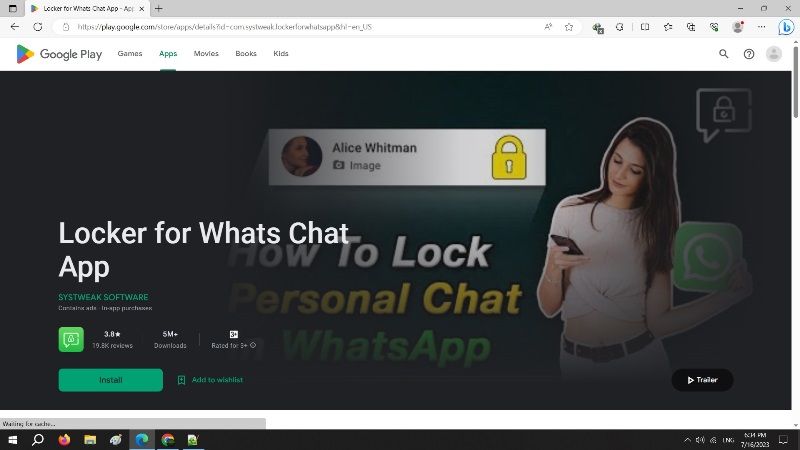
If you want to lock a WhatsApp chat with a password on your Android phone, you can download an application from Google Play Store called “Locker for Whats Chat”. With this tool, you can even lock single chat or group chats quite easily, just follow the steps below to do that:
- Download and install the “Locker app for Whats Chat App” from Google Play Store on your Android device.
- Launch the app once it is installed and make a password, which will be used to unlock chat.
- After that make a Recovery email.
- Give all the Accessibility permission as prompted on your Android device and enable the toggle button for Locker for Whats Chat App.
- Then tap the “+” button to lock a WhatsApp chat.
- Here you will get the option to choose the group chat or individual chat, just select the ones you want to block.
- Enter the password for locking the chats.
- That’s it, in this way whenever you will try to access the locked chats, it will ask for a password.
How to lock WhatsApp chat on iPhone with iOS
- Open WhatsApp on your iPhone or iPad.
- Then choose the char that you want to lock.
- Navigate to the Chat Lock option, which will be located under the chat setting.
- After that enable the “Lock this chat” option with passcode or Face ID.
- That’s it, in this way, the same chat will be locked. You will only be able to view it under the Locked Chats option located above “Archived Chats”.
That is all you need to know about how to lock a WhatsApp chat with a password. While you are here, you might be also interested to know How to Recover Stolen WhatsApp Account, and How to Use Companion Mode on WhatsApp to link Android & iPhone.
