
Group text or messages can be great for keeping in touch with your family members or a group of friends at the same time. You can also use them for a short group communication at work or a group project for school. But what if the conversation is over and you probably just want to leave? Well, in this guide, I will explain how to get out of a group text on Android devices.
How to Leave a Group Text on Android in 2023
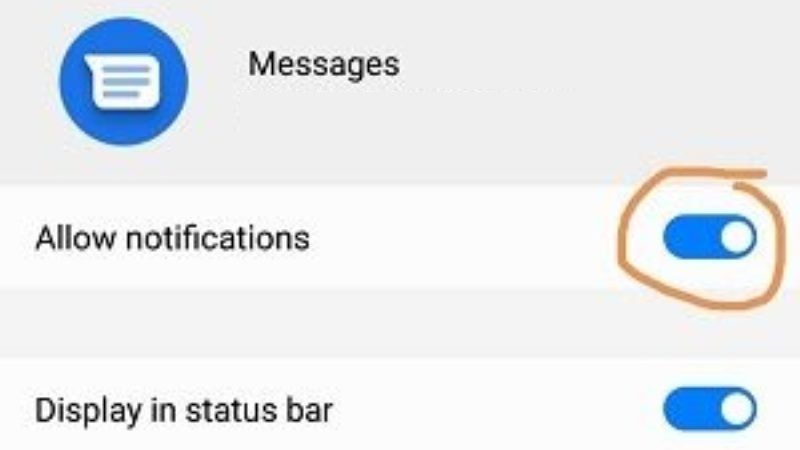
If you are an Android user, the procedure for leaving group text is totally different compared to that on iPhone. It is not possible to leave a group text completely on Android with texting apps like Google Messages or SMS Messaging app.
However, you can try to mute the group texts on your Android device. On the other hand, you can also try to block the group text on Android. Follow the simple methods given below to leave group texts on Android:
Method 1: How to mute notifications from Group Text on Android
- First of all, you need to open the SMS messaging app on your Android device.
- After that open the group message that you would like to mute.
- Tap on the three dots menu button and then click on Group Details.
- Now you need to click on the Notifications section, and then finally tap on the toggle button to off next to “Allow Notifications”.
- Note that this will not let you leave a group text, but it will mute all the notifications from that group.
Method 2: How to block the group text on Android
- Open the inbuilt SMS messaging app on your Android device.
- Select the Group Text that you do not want.
- Now you will have to long-press on that Group Text message and select the option to block the sender from there. This way, you will no longer get any messages from the same sender again on your Android device because it will be blocked the next time he/she sends you a message.
- If the above step didn’t work in blocking the message, then you can also try to delete the messages from your SMS app.
- Note that only after unblocking them on your message settings will allow you receive text messages from the same sender.
That is all you need to know about how to get out of group texts on an Android device. Also, do not forget to check out our other guides on How to Stop Spam Texts on iPhone, and How to Enable Do Not Disturb on Samsung Galaxy smartphones.
