
If you are a dedicated user of Discord, you may already know when their servers are not working properly and require a little assistance. Given that, Discord has become so much popular in a very short time, and therefore there is no surprise that the platform needs good maintenance every so often. In any case, if you want to know why the app is not working, there are various reasons behind this. In this guide, I will explain how to check if Discord is down right now and how to fix this issue.
How to fix Discord Down Right Now (2023)
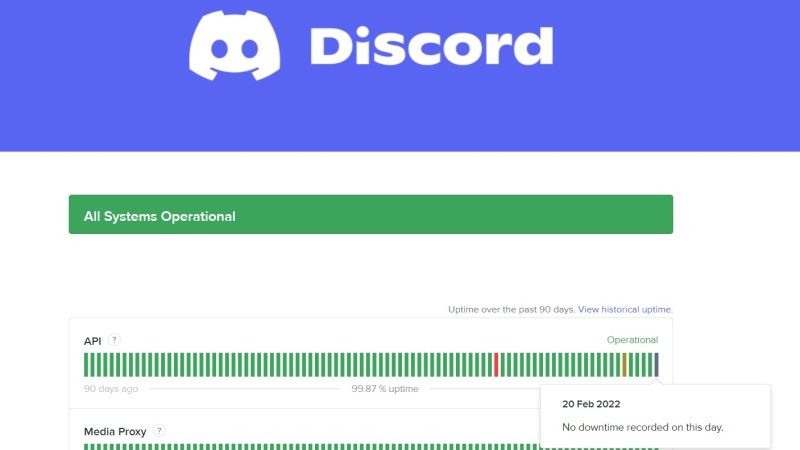
Discord is eventually becoming one of the most popular platforms on the Internet. However, why many don’t know why Discord goes down from time to time, is another case scenario. It is because of the overload of users signing up and using the platform leads to Discord often has problems with its server and web application. So, if Discord is down for you, then rest assured that you are not the only person having this problem.
In this tutorial, we’ll cover everything there is to know about Discord going down and how you can fix the issues.
Discord Down Detector
Even if it is not quite conventional, the Downdetector website works quite well and reports whether the server of Discord is down or so. It will analyze the problem and also give you an update on the current working status of the Discord app. In addition, not just for Discord, it works well for more or less every other app you can think of. All you need to do is just visit the Downdetector website on your browser and check whether the app or platform is down at that moment.
Discord Server Status
With the Discord app, you can also check on your handheld device for server or app-related problems, everything will be present in the app itself. You just have to go to the Server Shutdowns and Increased API Errors part and then check what type of problem is prevailing with the app. This is where you can share your problem and check other reports posted by app developers and other platform users. To find out if there is any problem with the service which is having any sort of an outage, go to this Discord status page which will report the down status of the platform.
Launch Discord from Installation Folder
If Discord is having problems launching on your computer, one of the easiest ways to solve this problem is to launch the application directly from the installation folder. This workaround has been used by many users who were able to solve this issue. Here’s what you need to do:
- Start by opening File Explorer on your Windows PC.
- Navigate to C:\ProgramData\%user%\Discord, replacing “user” with your account username.
- Search for and double-click the discord.exe file to launch the application.
- In this way, Discord will open directly from that installation file, making it much easier for the user to open the application without any complaints.
That is everything you need to know about how to check whether Discord is down right now and how to fix it. If you are interested in getting more Discord Tips and Tricks, check out our other guides on How to Stream HBO Max on Discord, and How to Create your Own Discord Server Profile Picture and Upload It.
