
If you have an Intel chipset on your Windows desktop, you might want to consider using the Intel Driver & Support Assistant (Intel DSA) for the smooth performance of your PC. This is a free application that can help you scan your computing devices for the latest drivers available from Intel. To know more about Intel Driver & Support Assistant and to use it this guide will help you.
Windows: What is Intel Driver & Support Assistant? (2023)
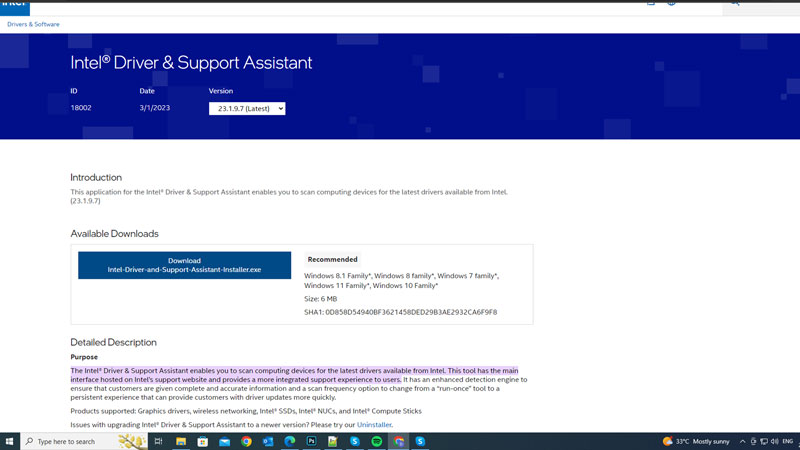
Intel Driver & Support Assistant on your Windows is a tool that has the main interface hosted on Intel’s support website and provides a more integrated support experience to users. It can detect your Intel products and provide personalized, relevant product support. It can also download and install drivers and software updates for your identified Intel devices automatically. This can save you time and hassle, as you don’t have to search for the right drivers or software manually.
How does Intel Driver & Support Assistant work?
To use Intel Driver and Support Assistant, follow these steps:
- Firstly, visit the Intel official website, and download and install the application. The application is supported on Windows 7, Windows 8, Windows 8.1, Windows 10, and Windows 11.
- After installing the application, you can launch it from the system tray icon or from the Intel website.
- The application will scan your system for Intel products and display a list of available updates.
- You can choose to install them all or select specific ones.
- Also, the application will notify you when new updates are available in the future.
Benefits
Using Intel Driver & Support Assistant can offer you several benefits, such as:
- Keeping your system up-to-date with the latest drivers and software from Intel
- Improving your system performance and stability
- Enhancing your security and compatibility
- Reducing your troubleshooting efforts
- Accessing customized product support and information
Drawback
- Can’t assist in updating third-party drivers.
- Only limited to intel drivers.
- Incompatible with other company chipsets like NVIDIA or AMD.
- Incompatible with Windows XP or lower versions.
That’s all the details about Intel Drivers and Support Assistant on Windows. Also, check out our other guides, such as How to update Windows 11 desktop or How to update printer drivers on Windows 10.
