
You might be curious about the latest features and improvements that Apple has introduced in its watchOS 10 operating system. However, the watchOS 10 is currently under Beta testing and the public Beta is out now. You can join the Apple Beta Software Program and install the watchOS 10 Public Beta on your device right now. Hence, in this guide, we will show you, how you can get the watchOS 10 public Beta on your Apple Watch using your iPhone and use it.
How to Download & Install watchOS 10 Beta on Apple Watch?
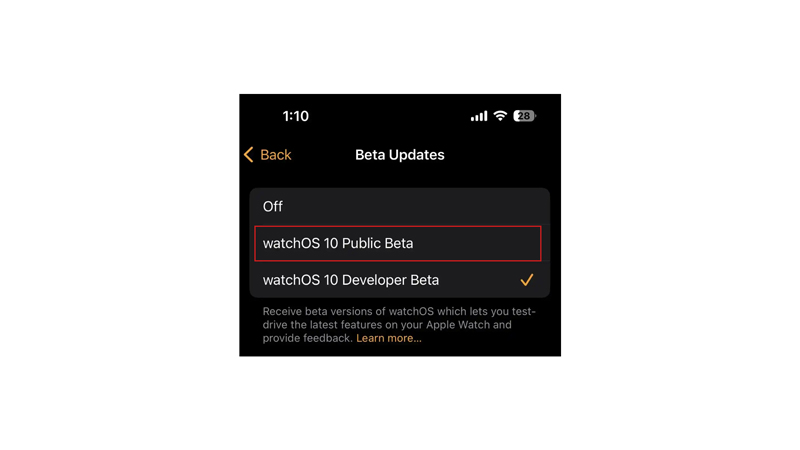
You can download and install the watchOS 10 beta version on your Apple Watch by following these steps:
1. Enroll for watchOS 10
- Firstly, go to the Apple Beta program website and sign up with your Apple ID on your iPhone.
- Agree to the terms and conditions, follow the on-screen instructions, and download the Beta Configuration Profile below the watchOS 10 tab on your iPhone.
- Then, scroll down and tap the ‘Enroll your Apple Watch’ button and select the ‘Install’ button.
- Then enter your device passcode and restart your device to complete the profile download process.
2. Install watchOS 10
- After restarting your iPhone, open the My Watch app and tap General > Software.
- Below the watchOS 10 beta, tap the ‘Download and Install’ button.
- Agree to the terms and conditions and the watchOS 10 will be installed on your Apple Watch.
- Restart your Apple Watch after installation is complete to update to watchOS 10.
- Alternatively, you can install the watchOS 10 directly from your Apple Watch by going to Settings > General > Software Update> Beta Updates. Wait for the watchOS 10 to appear on your smartwatch screen and tap the ‘Download and Install’ button. Your device will restart and the watchOS 10 will be installed.
That’s how you can install watchOS 10 public beta on your Apple Watch. Also, check out our other guides, such as watchOS 10 compatible devices list or the Best Apple Watch watchOS 10 features.
