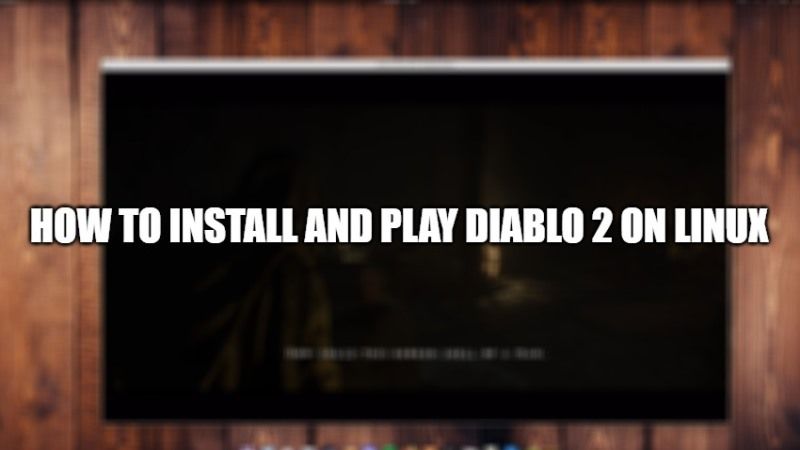Diablo 2 Resurrected can now be played on Linux by using Lutris, which is a kind of open-source gaming platform specially made for Linux operating systems. You can use it to install and launch games on the Linux environment at ease. The best part is Lutris also supports GOG, Steam, Battle.net, Origin, Uplay, and many other sources. In this guide, I will explain how to install and play Diablo 2 Resurrected on Linux using Lutris.
How to Install and Play Diablo 2 on Linux?
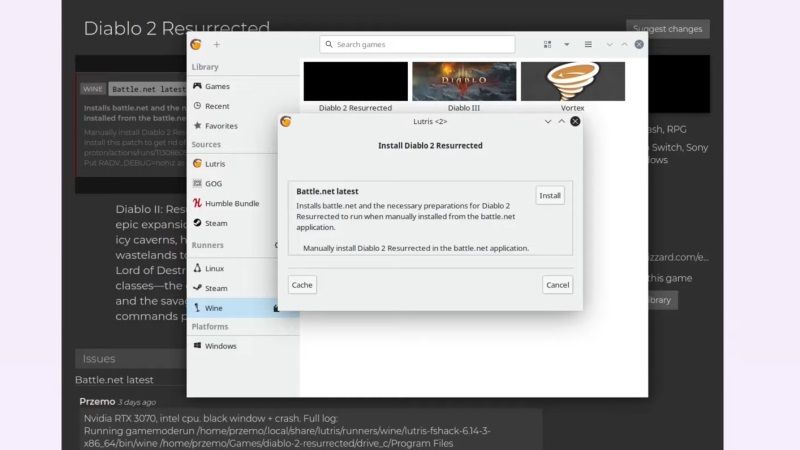
Follow the steps given below to play the new Blizzard game Diablo 2 Resurrected under Linux operating system.
- First of all, you will have to install the following Nvidia/AMD drivers, Battle.net Dependencies, Lutris as well as your choice of Wine from the links given below.
Nvidia/AMD Graphics Card Drivers
Wine
Battle.net Dependencies
Lutris - After that, you have to install the Lutris Script of Diablo 2 Resurrected from this link. Just try to install the game by using the unpublished Lutris script. After the installation has been completed, open Battle.net > Sign in to your Account > and then download the game. Now close Battle.net once finished.
- Now you need to perform the following tweaks mentioned below.
- First of all, you need to right-click on the game properties, and then click on Configure.
- After that go to System Options and in the Environment variables create the following entry and click save once you are done:
Key – RADV_DEBUG=nohiz
Value -1
- Note that, at the moment you might require a patch to fix some issues in the game that you can download from this link. Once the fix is included in the mainstream Wine, you will not require this patch.
- So just download and extract the archive from the above link and open up a Terminal window and run the following command in sequence:
chmod +x setup_vkd3d_proton.sh
./setup_vkd3d_proton.sh install - Once you are done, simply close the Terminal window and then launch Diablo 2 Resurrected without any problems.
That is all you need to know about how to install and run Diablo 2 Resurrected on Linux. Check out our other Diablo 2 Resurrected Guides to find out how to play Diablo 2 Resurrected co-op on Windows 11 or how to play Diablo 2 Resurrected on Mac, etc.