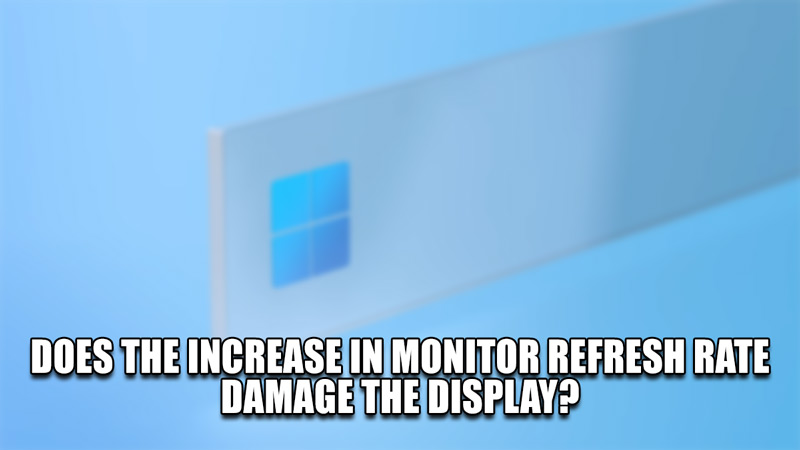
The Monitor refreshes & displays another image in quick succession, this is what Monitor Refresh Rate means. The number of frames displayed by the Monitor in a second is a measure of how good or bad the Monitor is. Higher the Refresh Rate, the better the Monitor. If you have already searched about it then you will know about increasing it. You can do this for faster Refresh Rates but the question arises of whether it damages the Monitor itself. In this guide, I will answer the question: Does the Increase in the Monitor Refresh Rate Damage the Display?
Does Increasing the Monitor Refresh Rate Damage the Display?
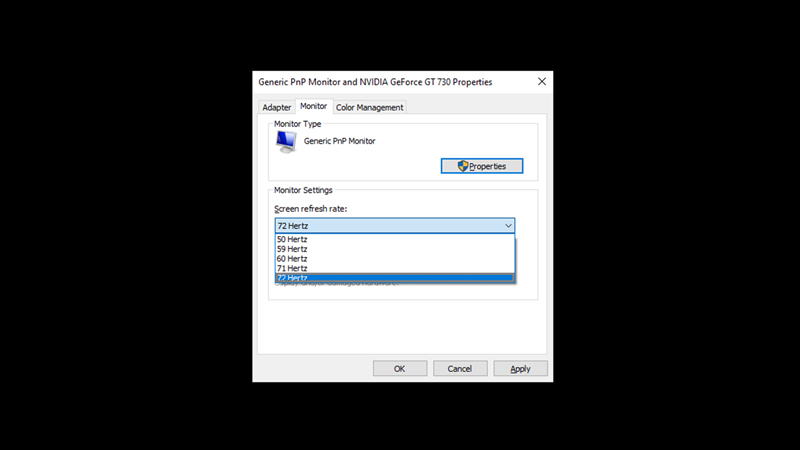
Every Display Monitor’s Refresh Rate defaults at 60 FPS. You can increase this number if your Display Monitor can support it. To do this, perform the following steps:
- Head to the Start Menu and click on Settings.
- From there search for Display & click on the first Search.
- Now under Multiple Displays, click on Advanced Display Settings.
- You will find Display Adapter Properties for Display 1 here.
- Click it and it will open up the Generic PnP Monitor Menu.
- Click on the Monitor Tab & Set the Screen Refresh Rate to the Max.
This is how you can increase the Monitor Refresh Rate of your Display but will it Damage it? The answer is No. The problem used to happen with CRT Monitors & not LCD ones. Due to the way CRT Monitors work, increasing the Refresh Rate would damage it. But in modern designs, CRTs can handle 100 Hz and have a built-in safety mechanism to mitigate the damage.
This was all about the does Increase in your Monitor Refresh Rate Damage to The Display of the Monitor. Hopefully, this guide has helped you. You can also check out our other guides like Winrar Archive Writing Access Denied Error Fix.
