When you use your printer with a Windows 10 PC, things get quite easy as you have complete control over all of its functions. You can use your HP LaserJet or any printer with your Windows 10 computer. But wait; how would you know if the ink in your HP printer is about to end? What happens if your HP printer runs out of ink midway? That is why you should know how to check your HP printer ink levels on Windows 10. To get to know everything about your HP Smart printer, you can use the HP Smart App on your Windows 10 system. In this guide, we will help you with the same.
How Do I Check My HP Printer’s Ink Levels?
The best way to configure your HP printer settings and get every information about it is to download and install the HP Smart App. It lets you to print anything from your printer using your Windows 10 computer and you can also check the ink level with it. Follow these steps for the same:
- Download and install the HP Smart App on your Windows 10 PC.
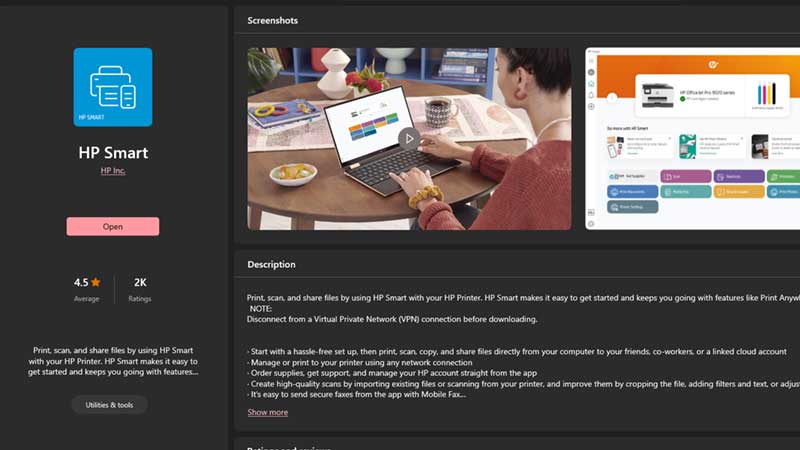
- Setup your HP printer with the HP Smart App.
- Once you connect your printer with your Windows 10 PC, you will see the ink levels of your printer on the home screen of the HP Smart App.
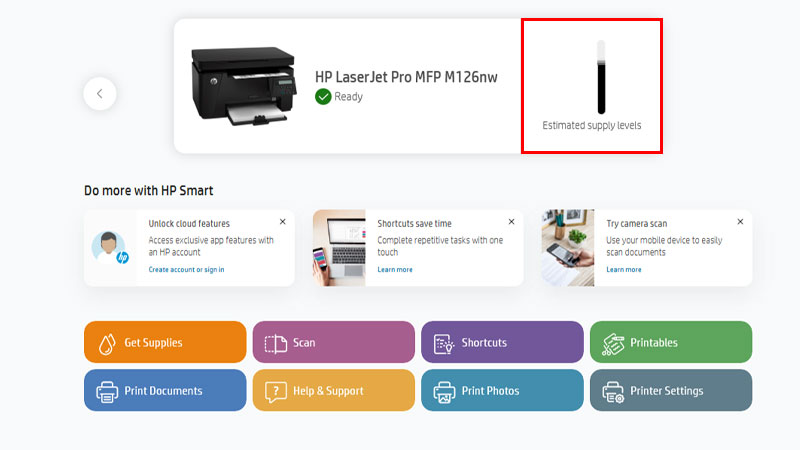
The ink level that is displayed here is estimated, so it may not be 100% accurate, but it still gives you a fair idea about how much ink is still left in your printer and you can arrange new ink cartridges before your HP printer runs out of ink or toner.
Also, you can click the ‘Get Supplies’ button to order ink cartridges for your printer from HP’s official website. Hence, the HP Smart App is the complete solution for you to:
- Check the ink level on your Windows 10 PC.
- Control your HP printer easily.
- Order new ink and toner for your printer.
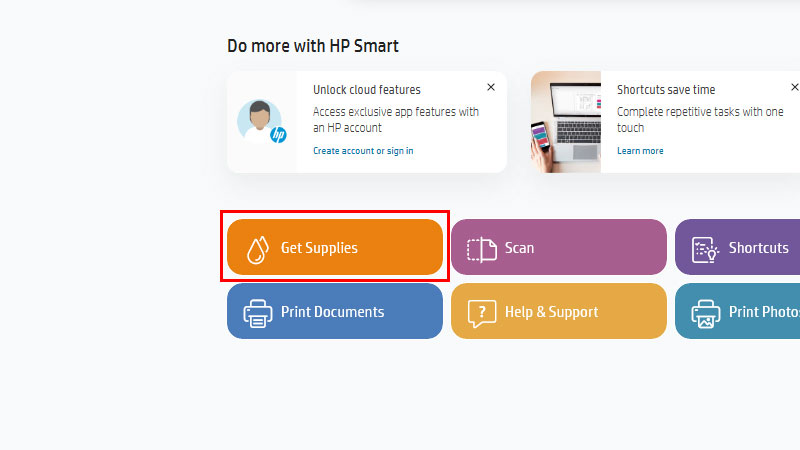
This is everything that you need to know about how to check your HP printer ink levels on Windows 10. Follow the steps mentioned in this article and your HP printer will perform as well as you would want it to. Till then, check out some more of our guides on similar topics: How to Print from iPad Pro to HP Printer and How to Connect HP LaserJet Tank Printer to iPad.
