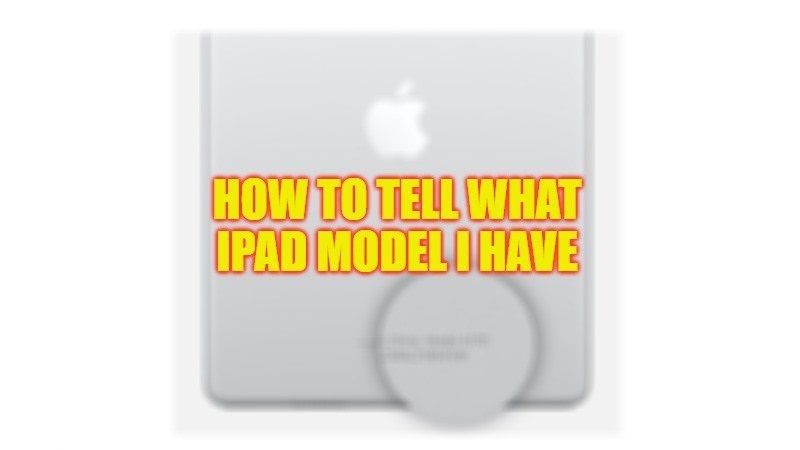It can be very useful to know the model of your iPad in many cases. Indeed, to install updates or applications, your Apple tablet must be compatible. On the other hand, if you also plan to sell the device, then the serial number and its technical specifications may be also requested by the user who wants to buy it from you. Therefore, in this article, you will learn how to tell what iPad do you have.
How to Tell What iPad Model I Have (2023)
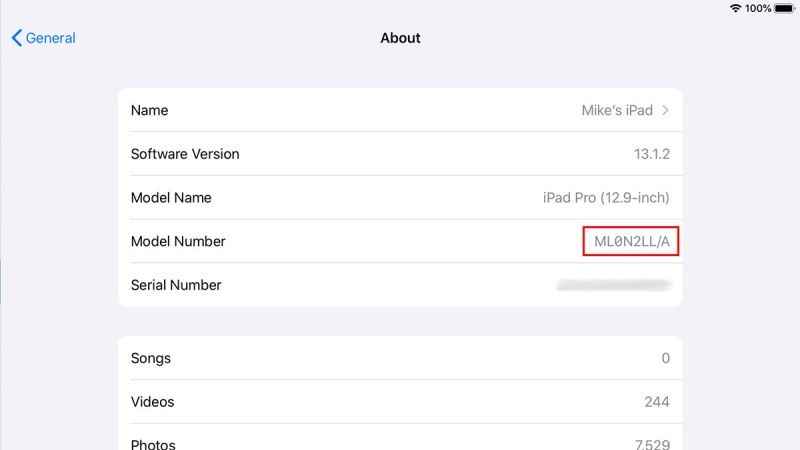
There are 4 categories of iPad, and thanks to this tutorial you will find out which family your Apple device belongs to. Apple did not indicate on the back of each iPad their name and version. However, you will be able to see its model number preceded by the letter “A”. For example, check out the model number of the iPad shown below with “A1475”.
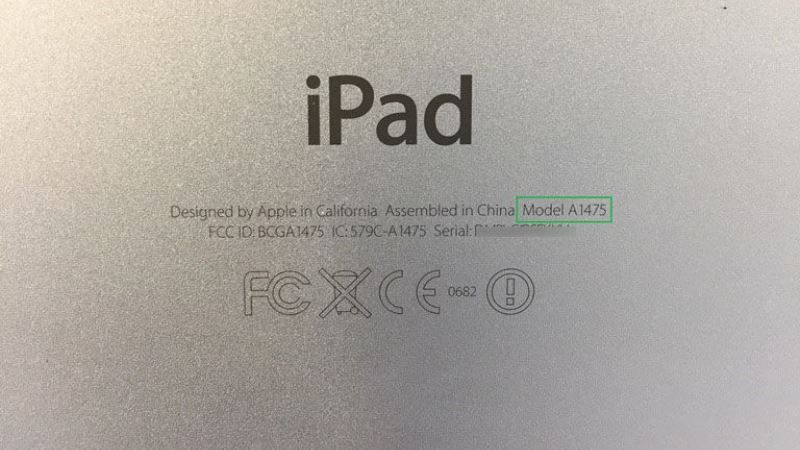
For more information about it, on your iPad you will have to go to Settings > General > About > Model Number. This number serves as a product reference, it is a kind of identifier for the Apple iPad. Thanks to these two certifications, you will know what is the version of your iPad.
In the list below we have listed all model numbers. The first refers to iPads with a Wi-Fi connection, the second lists those with a connection via Wi-Fi and cellular data.
| iPad models | Model numbers | Information | |
| iPad | iPad | A1219 (Wi-Fi), A1337 | April 2010, 30-pin port |
| iPad 2 | A1395 (Wi-Fi), A1397 | March 2011, 30-pin port | |
| iPad 3 (3rd generation) | A1416 (Wi-Fi), A1403 | March 2012, 30-pin port, Retina display | |
| iPad 4 (4th generation) | A1458 (Wi-Fi), A1459, A1460 | November 2012, Lightning port, Retina screen | |
| 9.7-inch iPad (2017) (5th generation) | A1822 (Wi-Fi), A1823 | March 2017, Lightning port, Retina display | |
| 9.7-inch iPad (2018) (6th generation) | A1893 (Wi-Fi), A1954 | March 2018, Lightning port, Retina display | |
| iPad 10.2 inch (2019) | A2197 (Wi-Fi), A2200, A2198 | September 2019, Lightning port, Retina screen | |
| iPad 10.2 inch (2020) | A2270 (Wi-Fi), A2428, A2429, A2430 | September 2020, lightning port, Liquid Retina display | |
| iPad 10.2 inch (2021) | A2603 | September 2021, Lightning port, Retina screen | |
| iPad 10.9 inch (2022) | coming | October 2022, USB-C, Retina display | |
| iPad Air | iPad Air | A1474 (Wi-Fi), A1475 | November 2013, Lightning port, Retina screen |
| iPad Air 2 | A1566 (Wi-Fi), A1567 | October 2014, Lightning port, Retina display | |
| iPad Air (2019) | A2152 (Wi-Fi), A2123, A2153 | March 2019, Lightning port, Retina screen | |
| iPad Air (2020) | A2072 | September 2020, lightning port, Liquid Retina display | |
| iPad Air (2022) | A2588, A2589, A2591 | March 2022, USB Type-C, Liquid Retina display | |
| iPad Mini | iPad mini | A1432 (Wi-Fi), A1455 | October 2012, Lightning port |
| iPad mini 2 | A1489 (Wi-Fi), A1490 | November 2013, Lightning port, Retina screen | |
| iPad mini 3 | A1599 (Wi-Fi), A1600 | October 2014, Lightning port, Retina screen | |
| iPad mini 4 | A1538 (Wi-Fi), A1550 | September 2015, Lightning port, Retina screen | |
| iPad mini (2019) | A2133 (Wi-Fi), A2124, A2126 | March 2019, Lightning port, Retina screen | |
| iPad mini (2021) | A2568 | September 2021, USB Type-C, Liquid Retina display | |
| iPad Pro | iPad Pro (12.9 inches) | A1584 (Wi-Fi), A1652 | September 2015, Lightning port, Retina screen |
| iPad Pro (9.7 inches) | A1673 and A1674 (Wi-Fi), A1675 | March 2016, Lightning port, Retina display | |
| iPad Pro (10.5 inches) | A1701 (Wi-Fi), A1709 | June 2017, Lightning port, Retina screen | |
| iPad Pro 2nd generation (12.9 inches) | A1670 (Wi-Fi), A1671 | June 2017, Lightning port, Retina screen | |
| iPad Pro (11 inches) 2018 | A1980 (Wi-Fi), A2013, A1934 | October 2018, USB Type-C | |
| iPad Pro (12.9 inches) 2018 | A1876 (Wi-Fi), A2014, A1895 | October 2018, USB Type-C | |
| iPad Pro (11 inches) 2020 | A2228 (Wi-Fi), A2068, A2230 | 2020, USB Type-C | |
| iPad Pro (12.9 inches) 2020 | A2229 (Wi-Fi), A2069, A2232 | 2020, USB Type-C | |
| iPad Pro (11 inches) 2021 | A2377 (Wi-Fi), A2459, A2301 | 2021, Thunderbolt/USB 4 port | |
| iPad Pro (12.9 inches) 2021 | A2378 (Wi-Fi), A2461, A2379 | 2021, Thunderbolt/USB 4 port | |
| iPad Pro (11 inches) 2022 | coming | October 2022, Thunderbolt/USB 4 Port | |
| iPad Pro (12.9 inches) 2022 | coming | October 2022, Thunderbolt/USB 4 Port |
The Home Button
The most obvious thing that helps differentiate between iPad models is whether or not there’s a home button under the screen. The iPad Pro 2018, 2020, and 2021 models do not have one, in particular, to offer an almost all-screen design. If your tablet has one, then it means it was released in 2017 or earlier. As for the iPad mini, they have one regardless of the model in your hands. On the iPad side, the last iteration released in 2022 is the only one not to benefit from it.
That is all you need to know about how to tell what iPad model you have. If you are looking for similar types of guides, then check out our other articles on How to Tell Which Series or Model Is My Apple Watch, and How to Find Your PC’s Model Number on Windows 10.